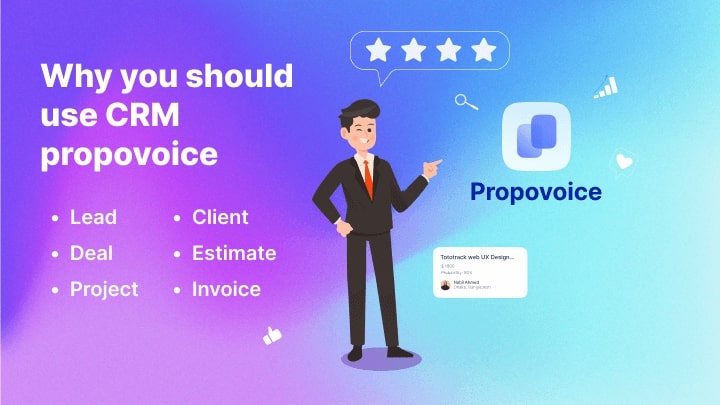A CRM is not only to collect leads and send emails but also for billing activities like creating project-winning proposals, explicit estimation, proper invoicing, etc. When a lead is qualified and converted to a sales opportunity, the first task you need to do is to send a proposal.
To create a professional proposal that wins the project or the deal you may have to meet some requirements and create a super impressive proposal.
In this case, a CRM with billing and invoicing facilities can help you effectively by providing some aesthetic templates that demonstrate what content you have to put and where.
The billing facilities of a CRM help you get paid faster. Moreover, it shows your professionalism and builds a stronger relationship with your client. In this article, I described my experience with Propovoice for billing and invoicing. It’s really outstanding.
Importance of a CRM with Billing Facilities
Before starting using CRM we created billing documents with Google Docs. One day one of my team members was confused and he couldn’t recall whether a bill was paid or not. By any chance, we lost the previous emails.
He guessed it was not paid and sent an email to my client asking him to pay the bill. My client was bitterly shocked and let me know that it had been paid before. That was a great embarrassing situation for me. I apologized but it surely created a bad impression.
Now I use Propovoice and It’s needless to mention that we don’t make such a silly mistake anymore. Everything is well organized in Propovoice. It helps you perform billing activities in an easier and more professional way that not only lets you get paid faster but builds your agency’s loyalty.
Creating a Proposal
A proposal is a sales tool, not just a formal letter. You might nurture a lot to convert a lead into a sales opportunity or get a potential client without so much effort, whatever, if your client doesn’t find your proposal impressive and contains all the required information, your all effort may not bring benefits at all.
In Propovoice you will find a good number of proposal templates in a template library. You can choose any one of them and customize it simply according to your brand identity. Thus Propovoice helps you to create a winning proposal and grow your brand loyalty.
Creating an Estimate
An explicit estimate or quote communicates your pricing to your client clearly. It demonstrates how much your client has to pay and for what deliverables. It helps your clients to make a purchasing decision.
If they decide to collaborate with you and purchase your service or product, they can sign the estimate and the final written approval. Propovoice allows you to create an explicit estimate effortlessly.
There is a library where you will find multiple estimate templates. Select a template you like most, customize it per your brand identity, and put the contents. Your estimate is now ready to send to your clients. Especially, the design of the templates grown on you.
Creating an Invoice
An apropos invoice helps you get paid on time without losing your cool. Collecting payments with an invoice keeps your billing records secured and shows your professionalism.
Creating an invoice with Propovoice is just a piece of cake. You can turn an estimate into an invoice with a click. However, if you want to create a new invoice, select a template and customize it with your brand logo and color, and put the required contents. Smart invoice of Propovoice lets you know when your client viewed or paid.
So your client will never say “I didn’t find your invoice.” You will also have no doubt whether the bill is paid or not. Moreover, Propovoice allows you to set reminders that will remind your client one day (or as per your settings) of the due date.
In terms of a regular client, you don’t have to create an invoice every time for weekly or monthly payments, instead, you can set a recurring invoice that will be being sent every week, month, or as per your setting. Thus Propovoice occupied the place of best CRM of billing and invoicing in my business life.