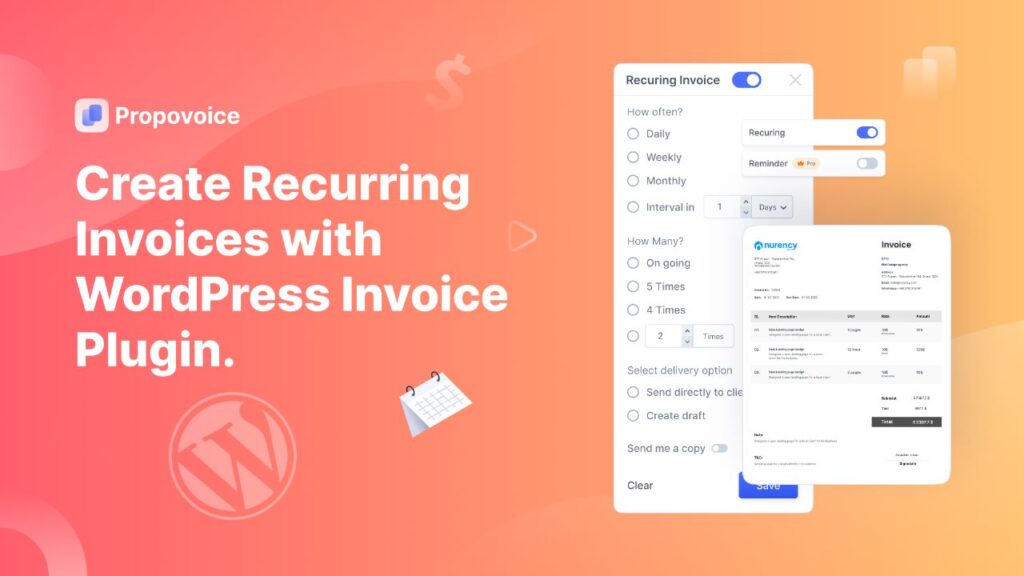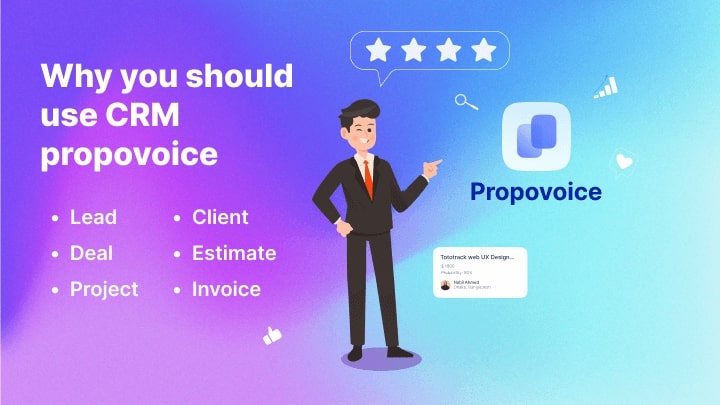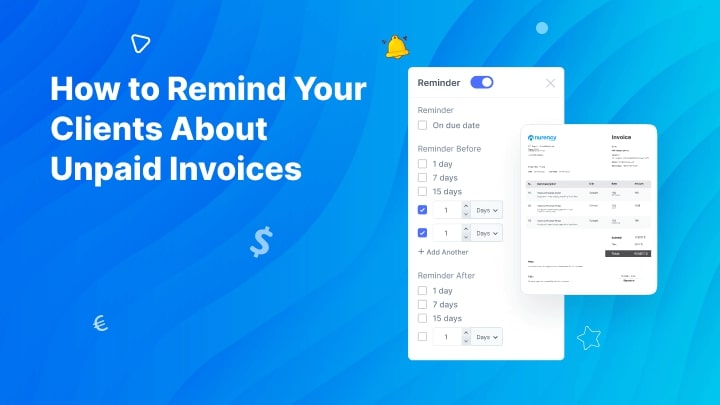What is Invoicing System?
Invoicing system is the most crucial part when you’re running a business related to sales. Invoicing or billing system is the process of keeping all sales records safe. However, when the service is entirely WordPress website-based, there’s no better solution than WordPress invoice plugins. So, let’s see how to create recurring invoices with Propovoice.

What is a Recurring Invoice?
A recurring invoice is sending an invoice to a customer at regular intervals. More precisely, when your customer purchases the same product or service, you send the same invoice repeatedly on a weekly, monthly, quarterly, or yearly basis.
Automated recurring invoice is a fantastic feature that automatically lets you send invoices to your customers. An ideal invoice plugin must include a recurring invoice feature.
Propovoice CRM and invoicing is the most reliable and easily manageable WordPress invoice plugin. Propovoice has released a brand new automated recurring invoice feature very recently. With this feature, your customers will keep receiving recurring billing promptly without your interactions. Propovoice will automate the whole process for you. All you need to do is set up recurring payments for specific clients.
Creating Automated Recurring Invoices with Propovoice
Propovoice v1.0.6.7 and v1.3.2 have introduced the new PayPal and Stripe recurring invoice features. It also has an auto-subscription option that renews the invoices in the scheduled time frame.
It’s easy to activate recurring invoice in Propovoice. Let’s see the step-by-step guide to creating automated recurring payments using the Propovoice WordPress invoice plugin.
- Make sure you’ve enabled the payment gateway beforehand. Propovoice has added the new PayPal and Stripe payment methods. Go to Propovoice > Settings > Choose either PayPal or Stripe Payment to activate. You can add unlimited accounts.
- To create a new invoice, go to Propovoice > Invoice. You can also convert the existing invoice into a recurring one.
- On the right portion, you’ll see the Recurring toggle button. Just turn on the Recurring switch. You can also select the time frame, intervals, and the number of recurring invoices.
- To activate the automatic subscription, turn on the Send Automatically radio button.
- Go to the Payment Method to select your desired payment option.
And you’re done. Pretty simple, isn’t it?
The Recurring invoices feature is for you if your business regularly offers a service or product that requires the same invoices. This feature is perfect for freelancers or business owners who provide the following:
- Marketing services.
- Rental services.
- Graphic and web design services.
- Consultancy services and more.
Why Do You Need Recurring Invoicing System?
Minimize Workloads
You don’t need to manually send each customer late payment billings and other invoices. It means you can use your intellect to craft your business for greater success. Propovoice’s automatic subscription system will do the job for you.
Improves Customer Experience
A recurring billing model lets your customers manage all the payments on time. Your customers don’t need to go through manual procedures. Propovoice helps your customer predict the payment process, improving the experience. A better customer experience brings more customers, meaning greater business growth.
Automates the Process
Once you set the automatic invoice feature, you no longer need to face the same hassle again. The Propovoice will keep your customers up to date with the invoices in a scheduled calendar.
What are the Benefits of Recurring invoices?
Streamlined billing process
One of the primary benefits of recurring invoicing in WordPress is the automation of the billing process. By setting up a Recurring invoices system, businesses can ensure that invoices are generated and sent to customers at regular intervals. This eliminates the need to manually create and send invoices, thereby reducing administrative work and the potential for human error. In the case of a credit invoice, this automation ensures that any necessary adjustments to the customer’s account are made on time.
Improved cash flow
Recurring invoices help businesses maintain a steady cash flow, which is essential for the overall financial health of any organization. Regular billing means that payments are more predictable and can be accounted for in advance. This is especially true for collective invoices, where multiple customers or accounts are consolidated into a single invoice. By grouping several accounts together, businesses can streamline their billing processes and better understand their overall income.
Enhanced customer experience
Automated Recurring invoices in WordPress improves the customer experience by providing consistency and transparency in billing. Customers receive their invoices at the same time each billing cycle, ensuring they are aware of their financial obligations and can plan accordingly. Additionally, the use of invoices helps maintain a fair and accurate account balance, making it easier for customers to understand their charges and payments.
Reduced late payments
Timely invoicing is crucial for reducing the occurrence of late payments. Recurring invoices ensure that customers receive their bills on a consistent schedule, making it less likely that they will forget to pay or miss the due date. Furthermore, recurring billing can simplify the payment process by consolidating multiple invoices into one, reducing confusion and the chances of missed or late payments.
Customization and flexibility
WordPress offers a range of plugins and tools that can be used to create and manage recurring invoices, enabling businesses to tailor the process to suit their specific needs. This flexibility allows businesses to create customized billing cycles, apply discounts, and generate invoices as needed. With the ability to adapt to various billing scenarios, businesses can better serve their customers and maintain a professional image.
What is recurring billing vs invoicing?
Recurring billing and invoicing are two methods businesses use to charge their customers for goods or services provided. While both processes involve requesting payment from clients, they cater to different types of transactions and have unique characteristics. This blog post will dive into recurring billing and invoicing details, highlighting their differences and how they can benefit your business.
Recurring Billing: Recurring billing is the kind of payment model where businesses charge their customers under an automated system at fixed intervals (e.g., weekly, monthly, or yearly) for ongoing services or subscriptions. This type of billing is common in industries such as subscription-based software, fitness clubs, or streaming services.
Key features of recurring billing:
Automated payments: Recurring billing typically involves setting up an automatic payment system through which customers are charged regularly without any manual intervention.
Predefined intervals: Payments occur at regular, predefined intervals, which are agreed upon in advance.
Consistent revenue: Since customers are billed automatically and regularly, businesses can predict their cash flow more accurately.
Customer retention: As clients commit to ongoing services or subscriptions, Recurring invoices fosters customer loyalty and long-term relationships.
Invoicing: Invoicing, on the other hand, is a payment model in which businesses send itemized bills to their customers after providing goods or services. Each invoice includes details about the products or services rendered, the amount due, payment terms, and any other relevant information. Invoicing is more common in industries that provide one-time services or products, like retail, consulting, or construction.
Key features of invoicing:
Manual process: Invoicing typically involves creating and sending individual bills to clients after the completion of a transaction, which can be a manual or semi-automated process.
Irregular intervals: Payments occur at irregular intervals, depending on the completion of the transaction or services rendered.
Variable revenue: Since invoicing depends on transaction completion, the revenue may be less predictable than Recurring invoices.
Flexible payments: Invoicing allows customers to pay for goods or services as needed, providing more flexibility than Recurring invoices.

Finally, creating recurring invoices in Propovoice is as easy as a piece of cake. Propovoice can be the best WordPress invoice plugin, whether you’re a freelancer or a mid-level business owner. Have you used the Propovoice plugin yet? You can share your experience with us. Feel free to ask anything if you have queries regarding the WordPress invoicing plugin Propovoice. Our support team is always ready to help you.