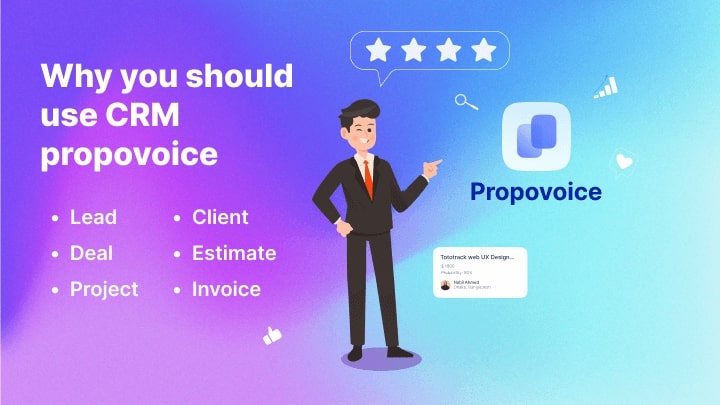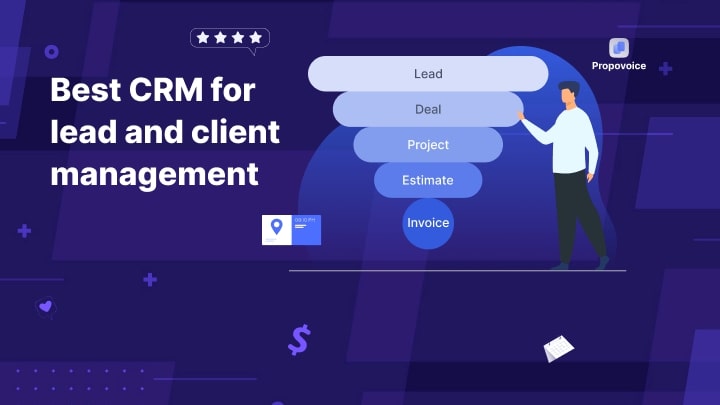Are you struggling to keep track of your leads and manage them effectively on your WordPress website? As a business owner or marketer, you know that leads are the lifeblood of your business. But without an efficient lead management process, you risk losing potential customers and missing out on valuable revenue opportunities.
Fortunately, with the right tool like Propovoice and proper strategies, you can improve your lead management in WordPress CRM and take your business to the next level. In this article, we’ll share five proven ways to enhance your lead management process using WordPress CRM plugins and other effective tactics.
From optimizing your lead capture forms to automating your lead nurturing campaigns, these tips will help you stay on top of your leads and convert more of them into loyal customers. So, let’s dive in and explore the top strategies for improving your lead management process in WordPress CRM.

Segmentation of Leads
The first step in an effective lead management process is organizing and categorizing your leads based on specific criteria such as demographics, behavior, and purchasing history. You can tailor your marketing messages and sales approach to better meet their needs and preferences by segmenting your leads into groups based on shared characteristics or interests.
WordPress CRM offers a variety of tools to help you segment your leads, such as custom fields, tags, and filters. To get started with lead segmentation in WordPress CRM, start by identifying the key criteria that are relevant to your business and target audience.
This might include factors such as age, gender, location, industry, or behavior on your website. You can then use WordPress CRM’s segmentation tools to create targeted lists of leads based on these criteria, allowing you to tailor your messaging and sales approach to each group.
Lead Scoring and Prioritization
Assigning a numerical value to each lead based on their engagement and likelihood to convert is another key component of an effective lead management system in WordPress CRM. Lead scoring helps you identify which leads are most likely to become customers and prioritize your sales efforts accordingly.
You can assign points to each lead based on factors such as their level of engagement with your website, the content they’ve viewed or downloaded, and their responsiveness to your marketing messages.
To implement lead scoring in WordPress CRM, start by defining the criteria that will determine a lead’s score. This might include factors such as website visits, email opens and clicks, content downloads, or social media engagement.
You can then use WordPress CRM’s lead scoring tools to automatically assign points to each lead based on their behavior, allowing you to quickly identify which leads are most likely to convert into sales.
Lead Nurturing
Sending targeted, automated messages to leads over time is an effective way to keep them engaged and move them through the sales funnel. WordPress CRM offers a variety of tools to help you implement lead nurturing, including email marketing, social media integration, and custom automation workflows.
To effectively nurture your leads in WordPress CRM, start by developing a targeted messaging strategy that speaks to each group’s specific needs and interests. This might include offering personalized product recommendations, providing educational resources, or highlighting customer success stories.
You can then use WordPress CRM’s automation tools to create custom workflows that deliver these messages to leads at the right time and in the right format.
Automated Lead Nurturing
Automated lead nurturing takes the lead nurturing process a step ahead by using email campaigns and personalized messaging to guide leads through the sales funnel. By automating the lead nurturing process, you can save time and resources while providing a personalized experience for each lead.
To implement automated lead nurturing in WordPress CRM, start by developing a series of targeted email campaigns that are triggered by specific lead behaviors or milestones. For example, you might send a welcome email to new leads, a follow-up email after they’ve downloaded a piece of content, and a promotional email after they’ve viewed a product page.
You can then use WordPress CRM’s automation tools to trigger these emails automatically based on the lead’s behavior, allowing you to deliver a personalized message at the right time.
Lead Capture Forms
Lead capture forms are an essential element of lead management in WordPress CRM. A well-designed form can increase conversion rates and capture valuable information about your leads. To optimize your lead capture forms, you should:
- Keep it simple: Only ask for the essential information that you need to qualify and follow up with the lead. Too many form fields can be overwhelming and deter potential leads from filling them out.
- Provide clear and concise copy: The language on your form should be easy to understand and communicate the value of filling it out.
- Proper use of Call-to-Action: Try to use CTA to increase the chance of getting potential leads.
- Use attention-grabbing design: Use contrasting colors, bold fonts, and visual elements to make your form stand out on the page.
- Test and iterate: Test different variations of your form, including different copies, layouts, and designs to see what works best for your audience.
In addition to optimizing the form design, it’s important to integrate your form with your CRM to ensure that the data is captured accurately and automatically. This way, your sales team can follow up with leads in a timely and personalized manner.
Integration with Marketing and Sales Tools
To get a comprehensive view of your leads’ behavior and interests, it’s essential to integrate your WordPress CRM with other marketing and sales tools. This can include email marketing software, social media platforms, and analytics tools. By connecting these systems, you can track leads throughout the sales funnel and optimize your lead management system accordingly.
For example, you can use email marketing software to send targeted campaigns to specific segments of your leads, based on their behavior and interests. By tracking their engagement with these campaigns, you can gain valuable insights into their interests and preferences.
Similarly, social media can be a powerful tool for lead generation and engagement. By monitoring your leads’ social media activity and engaging with them in real-time, you can build stronger relationships and move them closer to a sale.
Analyze and Optimize
To continuously improve your lead management process, it’s crucial to analyze your data and make data-driven decisions. This includes tracking key metrics such as conversion rates, engagement rates, and sales pipeline velocity.
By regularly reviewing your data, you can identify areas for improvement and make changes to your strategy accordingly. For example, if you notice that a particular lead source is generating a high number of low-quality leads, you can adjust your marketing strategy to focus on higher-quality sources.
In addition to tracking metrics, it’s important to regularly review your CRM lead management processes and systems. This can include conducting regular audits of your CRM data to ensure accuracy and consistency, as well as testing and optimizing your lead capture forms and automated lead nurturing campaigns.

Why Should You Use Propovoice?
Propovoice is the best CRM lead management WordPress plugin with automated functionalities that provides a wide range of lead management capabilities. An ideal WordPress CRM plugin helps freelancers and mid-level business owners manage their business leads from scratch and beyond. Let’s see some of the features that can ignite your lead management system:
- Intelligent lead generation tactics.
- Collect and add leads to the database.
- Impressive lead management processes include lead labeling, task scheduling, tagging, converting a lead to a deal, and more.
- Widespread form integration includes Fluent, Gravity, Contact Forms 7, and more.
What is included in Propovoice lead management?
Propovoice is a versatile lead management plugin that can enhance your business’s lead generation and customer engagement efforts. While not specifically designed as the best WordPress lead generation plugin, Propovoice offers several benefits that can support your overall lead management process. In this blog post, we will discuss the advantages of using Propovoice as part of your lead management strategy.
Improved customer engagement: Propovoice allows you to collect customer feedback, address their concerns, and respond to their queries promptly. This increased engagement helps build trust and rapport with potential leads, nurturing them through the sales funnel.
Enhanced social proof: By displaying customer testimonials and reviews on your website, Propovoice provides social proof that can attract more visitors and generate leads. Positive reviews can encourage potential customers to explore your products or services, increasing the likelihood of conversion.
Valuable customer insights: Propovoice enables you to gather feedback data from your customers, giving you valuable insights into their preferences, needs, and pain points. This information can be used to refine your marketing strategies, product offerings, and overall customer experience, resulting in better lead generation and conversion.
Personalized sales approach: The feedback data collected through Propovoice can help you tailor your sales approach to address the specific needs and preferences of your leads. By understanding what your customers value and expect, you can deliver a more personalized experience that increases the chances of converting leads into paying customers.
Streamlined communication: Propovoice facilitates direct communication between you and your customers, making it easier to address concerns, provide support, and maintain relationships with your leads. This streamlined communication helps you stay connected with your potential customers, increasing the likelihood of conversion.
Integration capabilities: Although Propovoice is not a dedicated lead generation plugin, it can be integrated with other marketing and CRM tools to create a comprehensive lead management solution. By combining Propovoice with the best WordPress lead generation plugins, you can optimize your lead generation and management efforts for maximum results.
What are four main stages in lead management process?
The four main stages in the lead management process are:
Lead generation: The initial stage involves attracting potential customers by creating awareness about your products or services. Businesses use various marketing strategies, including content marketing, social media advertising, search engine optimization, and email marketing, to capture leads.
How Propovoice can help?
Although Propovoice is not a dedicated lead generation plugin, it can still support your lead generation efforts by offering a platform for customers to provide feedback and engage with your brand. Positive reviews and testimonials can act as social proof, attracting more visitors and generating leads.
Lead scoring: Here, businesses evaluate and prioritize potential leads based on their engagement to become potential customers. Lead scoring allows companies to focus their efforts on high-quality leads, improving the efficiency of the sales process.
How Propovoice can help?
Propovoice does not provide a built-in lead-scoring feature, but the feedback and engagement data collected through the plugin can be used to manually analyze and score leads based on their interactions with your brand.
Lead nurturing: Once leads have been scored, it’s essential to develop a relationship with them by providing relevant content and engaging with them at various touchpoints. This process helps move leads through the sales funnel, ultimately turning them into customers.
How Propovoice can help?
Propovoice enables you to collect customer feedback and respond to it promptly, helping you build and maintain relationships with your leads. By addressing concerns and engaging in meaningful conversations, you can nurture leads more effectively.
Lead conversion: The final stage involves converting nurtured leads into paying customers. This stage requires effective sales techniques, personalized communication, and timely follow-ups to close deals successfully.
How Propovoice can help?
While Propovoice is not specifically designed for lead conversion, the valuable feedback data gathered through the plugin can be used to tailor your sales approach to address customer needs and preferences better. This personalization can contribute to higher conversion rates.
Why is lead management important?
WordPress lead management is crucial for businesses and website owners for several reasons. As a comprehensive approach to capturing, tracking, nurturing, and converting potential customers, effective lead management can significantly impact a business’s success. Here’s why WordPress lead management is so important:
Increased Conversion Rates: By implementing a structured lead management system on your WordPress site, you can better understand and cater to the needs of your prospects. This allows you to provide relevant content, offers, and personalized interactions, ultimately increasing the likelihood of converting leads into customers.
Improved Marketing Efficiency: With a well-managed lead database, businesses can better target their marketing campaigns, focusing on high-value leads with a greater chance of conversion. This improves marketing efficiency by optimizing resource allocation and budget spending.
Enhanced Customer Experience: By understanding and tracking your leads’ behavior and preferences, you can create personalized experiences that resonate with them. This not only helps improve conversion rates but also fosters long-term customer relationships.
Data-Driven Decision-Making: Effective lead management generates valuable data on prospects’ behavior, preferences, and interactions. By analyzing this data, businesses can make informed decisions on marketing strategies, content creation, and overall business direction.
Better Sales and Marketing Alignment: Lead management helps bridge the gap between sales and marketing teams by providing a clear process for handing off leads from marketing to sales. This improves collaboration and ensures that both teams are working towards the same goals.
Scalability: A robust WordPress lead management system allows businesses to handle a large volume of leads without compromising the quality of interactions or losing potential customers in the process. This makes your business grow to the next level.
Comprehensive Reporting: By tracking leads throughout their lifecycle, businesses can generate detailed reports on the effectiveness of their marketing campaigns, the sales team’s performance, and overall ROI. This enables continuous improvement and fine-tuning of strategies.
What are the benefits of lead management?
WordPress lead management provides a variety of benefits for businesses and marketers who want to capture, organize, and nurture leads generated from their websites. Some of the key benefits include:
Easy integration: WordPress is a popular content management system (CMS) that offers seamless integration with various lead management plugins and tools, allowing businesses to quickly set up and customize their lead management system without the need for extensive technical knowledge.
Cost-effective: WordPress itself is an open-source platform, which means it is free to use. Many lead management plugins and tools are available at an affordable cost or even for free, making it a budget-friendly option for small and medium-sized businesses.
Centralized lead management: WordPress lead management tools allow you to store and manage all your leads in a single location. This centralized approach makes it easy to track leads, view their information, and organize them into different categories or stages, helping you streamline your marketing and sales efforts.
Automation: Many WordPress lead management solutions offer automation features, such as automatically capturing leads from forms or tracking user behavior on your website. This automation can save you time and effort, allowing you to focus on more critical tasks like nurturing leads and closing deals.
Customization: WordPress lead management tools often provide a high level of customization, enabling you to tailor the system to your specific needs. You can create custom lead forms, set up unique lead scoring systems, and design personalized email campaigns to engage with your leads effectively.
Analytics and reporting: Most WordPress lead management solutions come with built-in analytics and reporting tools that help you gain insights into your leads’ behavior, track their progress through the sales funnel, and measure the effectiveness of your marketing strategies. This data-driven approach can help you make better decisions and optimize your lead-generation efforts.
Scalability: As your business grows, WordPress lead management systems can be easily scaled to accommodate the increasing volume of leads. You can add new features or integrations as needed, ensuring that your lead management system continues to serve your business effectively.
Improved lead nurturing: With WordPress lead management tools, you can create targeted email campaigns, segment your leads based on their behavior or preferences, and track their interactions with your content. This information helps you better understand your leads’ needs and interests, allowing you to tailor your marketing strategies and nurture leads more effectively.
Higher conversion rates: By effectively managing and nurturing leads, you can increase the chances of converting them into customers. WordPress lead management solutions help you identify high-quality leads, prioritize your efforts, and maintain a consistent follow-up process, ultimately leading to higher conversion rates and increased sales.
Seamless collaboration: Many WordPress lead management tools offer collaboration features that allow your marketing and sales teams to work together seamlessly. They can share lead information, communicate about lead status, and ensure that everyone is on the same page, improving the overall efficiency of your lead management process.
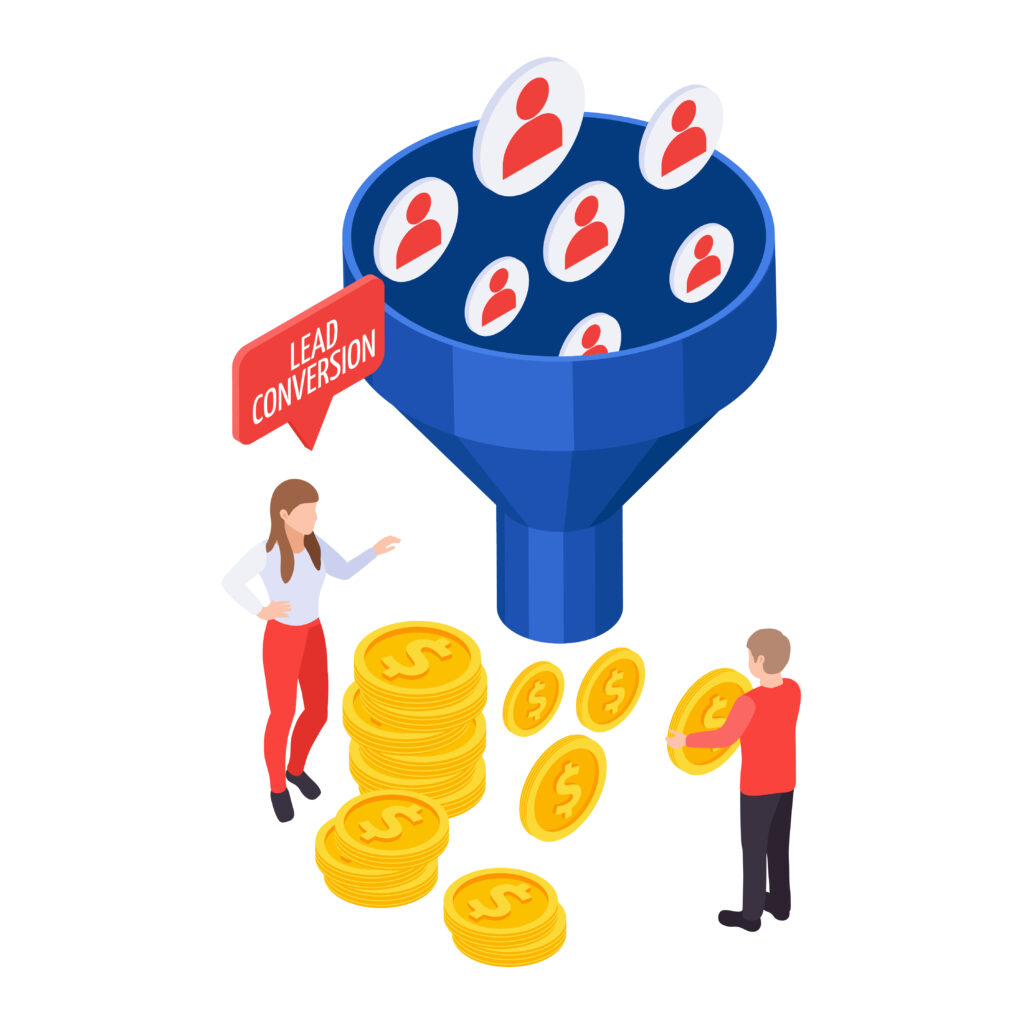
Final Words
Effective lead management is essential for any business that wants to grow and succeed in today’s digital age. By implementing these eight strategies outlined in this article – segmentation of leads, lead scoring and prioritization, lead nurturing, automated lead nurturing, lead capture forms, integration with marketing and sales tools, and analyzing and optimizing – you can take your WordPress CRM lead management to the next level.
Remember that the lead management process is an ongoing process requiring continuous effort and iteration to achieve success. By staying focused on your goals and leveraging the power of technology and data, you can build stronger relationships with your leads and grow your business over time.