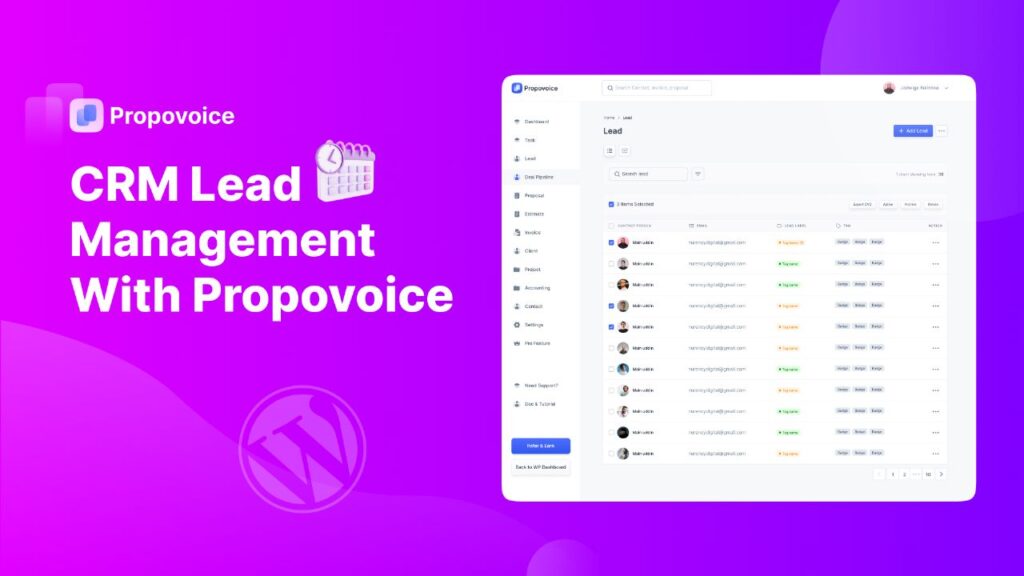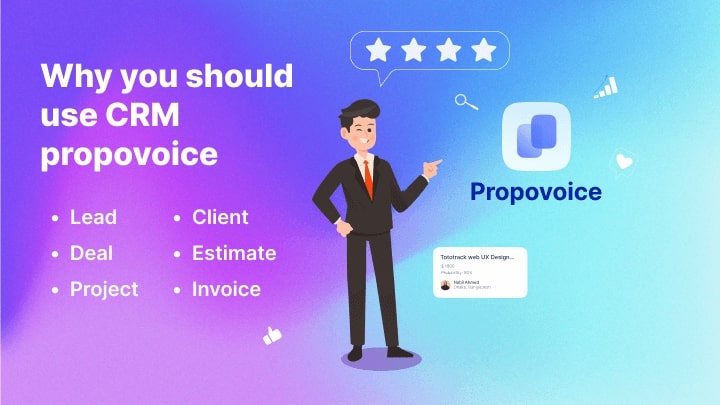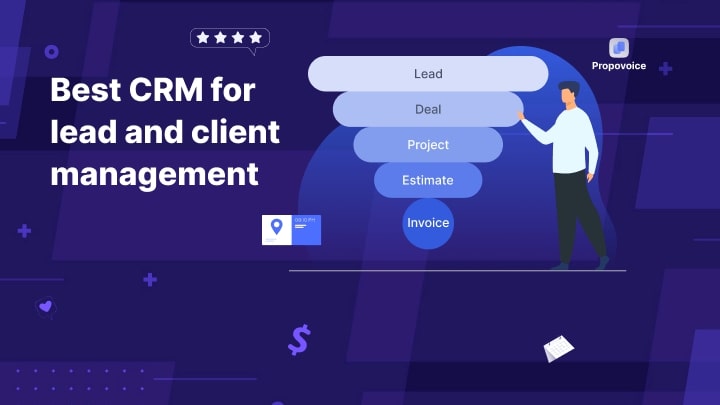In this blog, we will discuss the significance of the Propovoice CRM WordPress plugin. In today’s fast-paced digital world, it has become more critical than ever to manage and maintain leads effectively. As businesses continue to compete for customers, managing leads and potential customers can mean the difference between success and failure. This is where the Propovoice CRM lead management plugin comes into play.
Propovoice WordPress CRM lead management plugin is a powerful tool that enables you to manage leads and customer interactions more efficiently, saving you time and money. With its advanced features, such as lead capture forms, lead tracking, and customer relationship management (CRM), the Propovoice plugin helps you streamline your lead management process, ensuring that you never miss a potential customer.
Whether you are a small business owner or a freelancer, managing leads can be a daunting task. However, with Propovoice CRM lead management, you can easily track your leads’ progress, prioritize your efforts, and engage with your customers in a more personalized way. This plugin’s flexibility and ease of use make it an ideal solution for businesses of all sizes.
In this article, we will explore the key features of the Propovoice CRM lead management WordPress plugin and how it can benefit your business as the best lead management solution. From its lead capture and overview features to its CRM lead management capabilities and integrations with popular marketing tools, we will cover all aspects of this essential plugin. So, if you want to take your CRM lead management to the next level, keep reading and discover the power of Propovoice!
What CRM Lead Management System?
Lead management in WordPress CRM is the process of capturing, tracking, and nurturing potential customers or leads, with the ultimate goal of converting them into paying customers. It involves using tools and strategies to gather information about leads, prioritize their importance, and engage with them in a way that increases the likelihood of a sale. Effective CRM lead management can help businesses save time and resources while increasing their chances of success in a crowded market.
Common CRM Lead Management Problems Faced by Businesses
Results of Ineffective Lead Management
CRM and Lead management are crucial aspects of any business whether it’s small or large, but it can come with its fair share of challenges. One common problem businesses face is the lack of a standardized process for capturing and tracking potential leads. Without a clear process, it’s easy for leads to slip through the cracks, resulting in missed opportunities.
Another challenge is the difficulty of identifying high-quality leads from a large pool of potential customers. Additionally, businesses may struggle to effectively nurture and follow up with leads, leading to a drop in interest over time. Fortunately, lead management plugins like Propovoice can help address these common issues, providing businesses with the tools they need to streamline their lead management process and improve their chances of success.
Ineffective lead management and CRM can have serious consequences for businesses of all sizes. One of the most significant consequences is a loss of potential revenue. When leads are not effectively captured, tracked, and nurtured, businesses risk missing out on valuable sales opportunities.
In addition, ineffective lead management can damage a company’s reputation and credibility with potential customers. Poorly managed leads can result in missed appointments, miscommunications, and other negative experiences that can turn off potential customers.
For these reasons, businesses need to prioritize effective lead management, using tools like Propovoice to ensure that they are capturing, tracking, and nurturing leads effectively.
Using Propovoice for Effective Lead Management Solution
Let’s see how to use Propovoice to set up the lead management feature for the best results.
Steps to Successful Lead Management in Propovoice
Step: 1 – Add Lead
You can add leads manually from the dashboard. However, there’s a contact form integration system available too. It means when a client submits a supported contact form, all the user information will add to the leads section of Propovoice CRM automatically!
Let’s see how to add leads manually.
Manually Adding Leads
To add a Lead, first, go to the Admin Dashboard
- Click on Propovoice > Lead
- Click on Add Lead or Let’s Start Creating button.
Add New Leads
A form will appear where you will some blank boxes like the image below.
- Fill them up with the necessary information.
- Click on the Save button. That’s it!
Step:2 – Lead Overview
Lead Overview is a lead listing page. Once you add a lead, the overview page will enlist it for further usage. Let’s see how it works.
Firstly, go to the Admin Dashboard page to navigate the Lead Overview section and The:
- Click on Propovoice > Lead
- Click on a single row.
- Or you can click on the Action.
- Now click on the Overview option.
Create, Remove, and Tag Leads
- Now, you can create, add, or remove tags from leads.
- Add and edit sources from where these leads have come, such as Facebook, Twitter, etc.
- You can change the level of the lead.
- Add new tasks and activities.
- Add notes.
- Add files.
- Edit lead information.
- You can move the Lead to Deal and add the necessary information.
Step: 3 – Lead Settings
The lead settings panel enables you to customize pre-defined lead sources and levels. Follow these simple steps to configure the lead settings:
Settings Option
- To go on the Lead Settings dashboard, click on Propovoice > Settings.
- Now click on the Lead tab.
- Now you can configure everything according to your needs.
What is lead management CRM?
Lead Management CRM in WordPress refers to the use of customer relationship management (CRM) tools or plugins specifically designed for managing leads within a WordPress website. CRM tools help businesses organize, track, and nurture leads by capturing and storing contact information, monitoring interactions, and automating follow-up processes.
In the context of WordPress lead generation, lead management CRM plugins integrate with the platform, allowing users to manage leads directly from their WordPress dashboard. These plugins may offer features such as lead capture forms, lead scoring, segmentation, email marketing, and analytics. By using a lead management CRM in WordPress, businesses can efficiently manage their leads, improve conversion rates, and enhance customer relationships, all within their familiar WordPress environment.
Is CRM and lead management the same?
While WordPress CRM and WordPress lead management share some similarities, they are not exactly the same. Both concepts involve managing and organizing customer data within the WordPress platform, but they focus on different aspects of the customer lifecycle. Here is a detailed comparison:
WordPress CRM: A WordPress CRM (Customer Relationship Management) system is a comprehensive solution designed to help businesses manage their customer data, interactions, and overall relationships within the WordPress environment. CRM plugins integrate with WordPress to provide a centralized platform for managing customer information, sales, support, marketing, and other customer-related activities. Key features of a WordPress CRM may include:
1. Contact management
2. Interaction tracking
3. Sales pipeline management
4. Marketing automation
5. Customer support and ticketing
6. Task management and reminders
7. Analytics and reporting
WordPress Lead Management: WordPress lead management focuses specifically on managing leads, which are potential customers who have shown interest in a company’s products or services. Lead management plugins or tools are designed to help businesses capture, organize, and nurture leads to convert them into paying customers. Lead management is a subset of the broader CRM functionality, concentrating on the initial stages of the customer journey. Key features of a WordPress lead management system may include:
1. Lead capture forms
2. Lead scoring and prioritization
3. Lead segmentation
4. Automated follow-up and email marketing
5. Lead nurturing campaigns
6. Conversion tracking
7. Analytics and reporting
In summary, WordPress CRM and WordPress lead management are related but distinct concepts. While both involve managing customer data within the WordPress platform, CRM provides a broader range of features covering the entire customer lifecycle. In contrast, lead management focuses specifically on the early stages of customer engagement, capturing and nurturing leads to facilitate conversions.
Why is CRM important in lead management?
A WordPress CRM is crucial in lead management because it provides a comprehensive system for managing leads, streamlining the lead generation process, and ensuring efficient lead nurturing. By integrating CRM lead management capabilities within the WordPress environment, businesses can enhance their lead generation efforts, improve conversions, and ultimately increase revenue. Here’s why a WordPress CRM is essential in lead management:
Centralized lead data: A WordPress CRM consolidates lead data from various sources, such as contact forms, landing pages, or email subscriptions, into a single platform. This centralization makes it easier to manage and organize leads, ensuring no potential customers fall through the cracks.
Lead scoring and prioritization: A CRM lead management tool assigns scores to leads based on their behavior, level of engagement, or demographic information. This scoring helps businesses prioritize leads, allowing them to focus on the most promising prospects.
Segmentation: WordPress CRM enables businesses to segment leads based on various criteria such as industry, location, or engagement level. Segmentation helps in creating targeted marketing campaigns, resulting in better lead nurturing and higher conversion rates.
Automation: A WordPress CRM automates essential tasks in the lead management process, such as follow-up emails or leads nurturing campaigns. Automation saves time, reduces the risk of human error, and ensures consistent communication with leads.
Analytics and reporting: CRM lead management plugin provides valuable insights into the performance of lead generation and nurturing campaigns. These analytics help businesses identify areas for improvement and optimize their lead management strategies.
How Can Propovoice Help in WordPress Lead Management Process?
Propovoice, as a WordPress CRM tool, can play a vital role in streamlining the lead management process. By offering an array of features tailored to lead generation and nurturing, Propovoice helps businesses effectively manage leads within the WordPress environment. Here’s how Propovoice can assist in the lead management process:
Easy integration: Propovoice integrates seamlessly with your WordPress website, allowing you to capture leads from various touchpoints, such as contact forms or email subscription lists.
Lead capture and organization: Propovoice helps in capturing leads and organizing them within the CRM system, providing a centralized platform to manage lead data and track interactions.
Lead scoring and segmentation: With Propovoice, you can assign scores to leads based on their behavior or demographic information, enabling prioritization and segmentation for targeted marketing campaigns.
Automation and workflows: Propovoice automates essential tasks in the lead management process, such as sending follow-up emails or launching lead nurturing campaigns, ensuring timely and consistent communication with potential customers.
Analytics and reporting: Propovoice provides valuable insights into the performance of your lead generation and nurturing efforts, allowing you to optimize strategies, improve conversion rates, and increase revenue.
How to use CRM to track leads?
Customer Relationship Management (CRM) software has become an essential tool for businesses in managing their customer interactions, sales pipelines, and marketing efforts. One critical aspect of CRM is lead management. In this blog post, we’ll discuss how to use CRM for lead management and explore the benefits of implementing a lead management system.
CRM Lead Management Overview: CRM lead management refers to the process of tracking, organizing, and nurturing leads throughout their lifecycle, from the initial point of contact until they become paying customers. By using a CRM system, businesses can streamline their lead management processes, improve lead quality, and enhance sales team productivity.
Benefits of a Lead Management System: Implementing a lead management system within your CRM offers several benefits, including:
1. Improved lead tracking and organization
2. Enhanced communication and collaboration between team members
3. Streamlined lead qualification process
4. Increased conversion rates and revenue
5. Better insights into marketing and sales performance
Steps to Use CRM for Lead Management:
Choose the Right CRM: Select a CRM platform that offers robust lead management features, such as lead tracking, scoring, and segmentation, as well as integration with marketing automation tools and analytics.
Define Your Lead Stages: Create a clear, standardized definition for each stage of your lead lifecycle, such as prospect, lead, marketing qualified lead (MQL), sales qualified lead (SQL), opportunity, and customer. This will help your team accurately track leads and measure progress.
Set Up Lead Capture Forms: Integrate lead capture forms on your website, landing pages, and social media channels to automatically funnel leads into your CRM. Ensure that these forms collect relevant information, such as name, email address, phone number, and other data points that can help qualify and segment leads.
Automate Lead Scoring and Segmentation: Configure your CRM to automatically score and segment leads based on their engagement, demographic information, and other criteria. This will help your sales team prioritize leads and focus on those with the highest potential for conversion.
Establish Lead Nurturing Campaigns: Create targeted email campaigns, content offers, and other marketing activities to nurture leads through the sales funnel. Use your CRM to automate and track these campaigns, ensuring that your leads receive the right content at the right time.content at the right timeMonitor and Analyze Lead Performance: Utilize your CRM’s reporting and analytics features to regularly monitor lead performance, including conversion rates, lead sources, and overall sales and marketing ROI. Use these insights to adjust your lead management strategies and continuously improve your processes.
Customizing Propovoice for Better Lead Management Experience
Customizing Propovoice for a better lead management experience can be a game-changer for businesses looking to streamline their sales processes. By customizing Propovoice to meet the specific lead management needs of your business, you can effectively track and manage leads, increase conversion rates, and improve overall sales efficiency.
Customization options include integrating with the CRM plugin and automating follow-up emails and notifications. With Propovoice’s customization capabilities, you can take your lead management process to the next level and achieve better results for your business.
Why Should You Choose Propovoice Plugin?
Propovoice stands out as the superior choice among various plugins when it comes to lead management. While there are numerous plugins available in the market, Propovoice offers a range of exceptional features that set it apart from the competition.
Firstly, Propovoice provides a comprehensive lead management system that covers all aspects of the lead generation and nurturing process. Its intuitive interface allows users to easily capture, organize, and track leads, ensuring that no potential customer falls through the cracks. With Propovoice, businesses can streamline their lead management efforts and effectively convert prospects into paying customers.
Moreover, Propovoice offers advanced analytics and reporting functionalities. It provides in-depth insights into lead behavior, enabling businesses to understand their audience better and optimize their marketing strategies accordingly. By leveraging these insights, companies can tailor their communication and offer to suit the specific needs and preferences of their leads, resulting in higher conversion rates.
Another key advantage of Propovoice is its seamless integration capabilities. It can be easily integrated with popular customer relationship management (CRM) platforms, email marketing tools, and other essential business systems. This integration allows for seamless data transfer and synchronization, ensuring that leads are effectively managed across different platforms and channels. With Propovoice, businesses can create a unified lead management ecosystem that enhances efficiency and eliminates the need for manual data entry.
Furthermore, Propovoice offers exceptional customization options. Users can easily tailor the plugin to their specific requirements and branding needs. From designing personalized lead capture forms to creating custom lead scoring criteria, Propovoice empowers businesses to adapt the system to their unique workflows and objectives.
Lastly, Propovoice places great emphasis on customer support and user experience. The plugin is backed by a dedicated support team that promptly addresses any issues or concerns. Additionally, Propovoice offers comprehensive documentation and training resources, ensuring that users can maximize the benefits of the plugin and make the most of its features.
Propovoice surpasses other plugins in the realm of lead management due to its comprehensive features, advanced analytics, seamless integration capabilities, extensive customization options, and exceptional customer support. Businesses that choose Propovoice gain a powerful tool to effectively capture, nurture, and convert leads, leading to increased sales and growth.
Propovoice Pricing
Propovoice CRM plugin offers flexible pricing plans that cater to businesses of all sizes and budgets. The pricing structure of Propovoice is designed to provide value and scalability, allowing businesses to choose a plan that suits their specific needs and growth trajectory.
Propovoice offers multiple pricing tiers, ensuring that businesses can select the plan that aligns with their requirements. Whether you’re a freelancer, a small business, or a mid-level organization, Propovoice has options that accommodate different levels of usage and functionality.
While specific pricing details may vary and are subject to change, Propovoice typically offers a range of plans starting with a basic or freelancer tier. This basic plan often provides essential features and functionalities from CRM to lead management and may be suitable for freelancers with limited needs. The price for the freelancer package is $59/year.
Propovoice also offers Agency and Business plans that come with additional features, increased capacity, and enhanced capabilities. These plans are designed for businesses that require more advanced lead management tools, customizations, integrations, and support.
To get precise and up-to-date pricing information, it is recommended to visit the official Propovoice website or contact our sales team directly. They will provide detailed information on the various plans available, their specific features, and the corresponding costs.
In addition to the pricing plans, Propovoice often offers flexible billing options, including yearly and lifetime subscriptions. The choice between these options depends on your budget and the flexibility you need in managing your expenses.
It’s important to consider the value that Propovoice brings to your business when evaluating its pricing. The comprehensive features, advanced analytics, customization options, and dedicated support provided by Propovoice can have a positive impact on your lead management and overall business growth. Therefore, it’s worth assessing the ROI potential and the specific benefits that Propovoice offers when making a decision about its pricing.
The Takeaway
Whether you’re a small business or a large enterprise, Propovoice is a plugin solution that can help you say goodbye to lead management hassles and drive better sales outcomes. Hopefully, the article was helpful to you. You can easily nurture your leads with Propovoice, the best CRM lead management solution.
If you’re using Propovoice already, you can share your experience with us. Our dedicated support team is always ready to help you. Are you new to the industry? Then it’s time for you to give Propovoice a try.