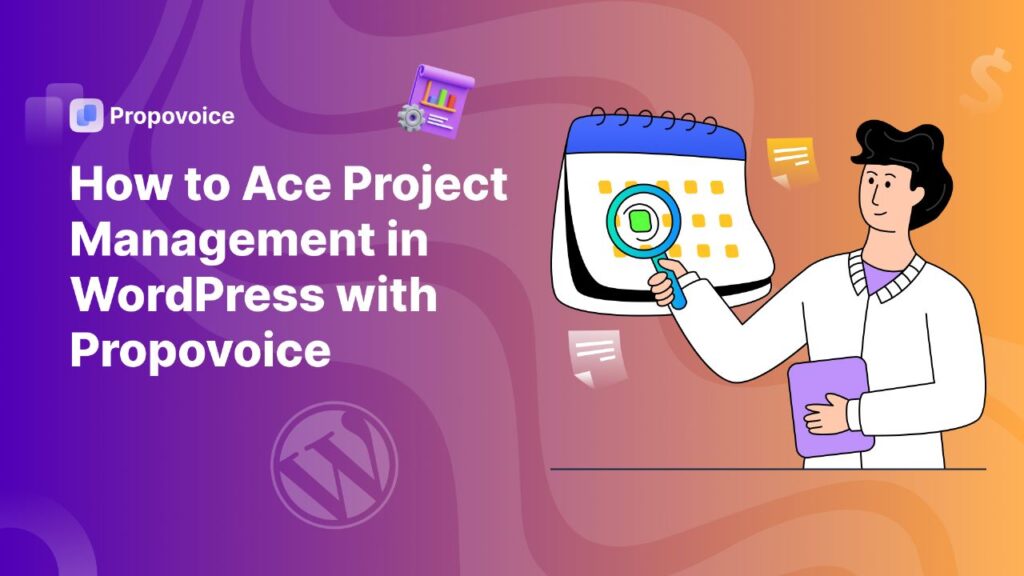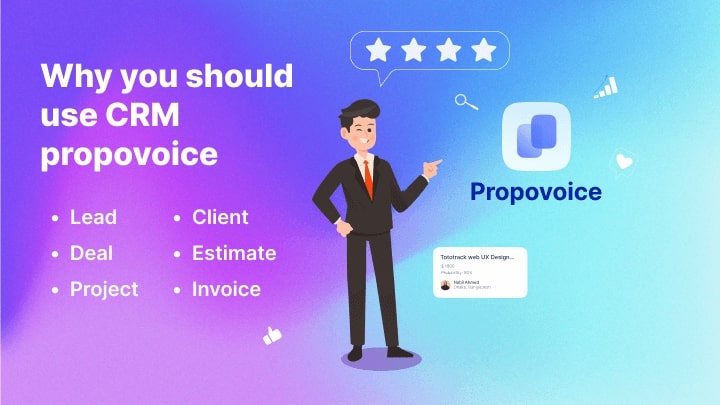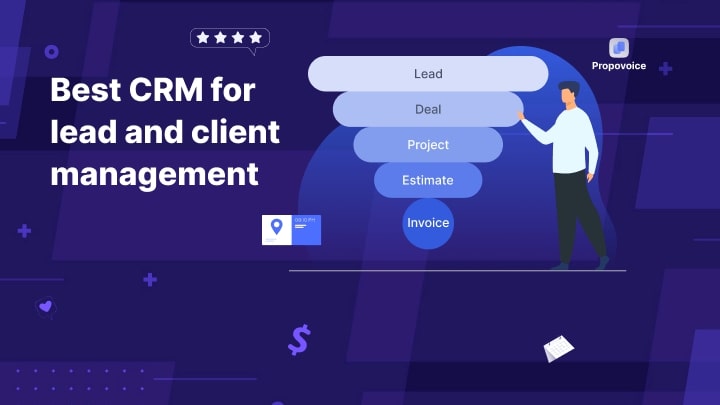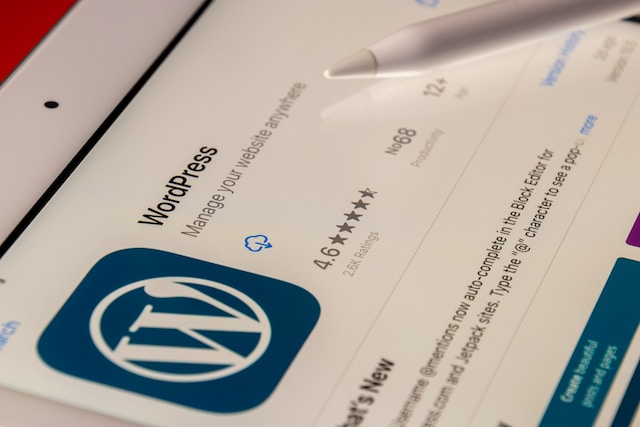
Managing projects in WordPress can be a daunting task, especially if you’re new to project management or if you’re handling multiple projects at once. From keeping track of deadlines to ensuring team members are on the same page, there’s a lot to juggle. But fear not, because there’s a tool that can help you turn the chaos of project management in WordPress into a streamlined, organized process.
Enter Propovoice, the best WordPress project management plugin for WordPress project managers that can help you ace your projects with ease. In this blog post, we’ll explore how Propovoice can help you take control of your projects and achieve success.
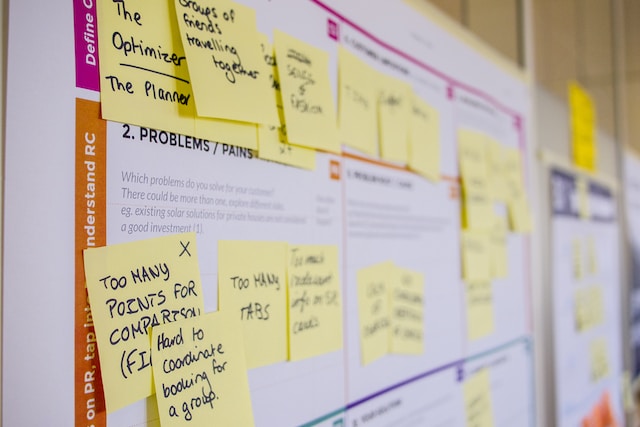
Importance of Project Management in WordPress
Streamlined Workflow and Time Savings
One of the most significant benefits of project management in WordPress is the ability to streamline your workflow. By using a WordPress project manager, you can manage various aspects of your site, such as content creation, design, and marketing efforts, all from one central dashboard. This centralized system saves time and allows you to focus on the tasks at hand instead of constantly switching between different tools and platforms.
Enhanced Collaboration
WordPress project managers make collaboration easier, especially when working with teams. With a project management WordPress plugin, you can assign tasks to team members, set deadlines, and track progress in real-time. This level of transparency leads to improved communication, reducing the likelihood of misunderstandings and missed deadlines.
Improved Organization
Another key advantage of project management in WordPress is improved organization. A well-organized WordPress site leads to a better user experience, increased site speed, and enhanced search engine optimization. By using a project management WordPress plugin, you can manage your website’s various components more effectively, making it easier to keep everything in order.
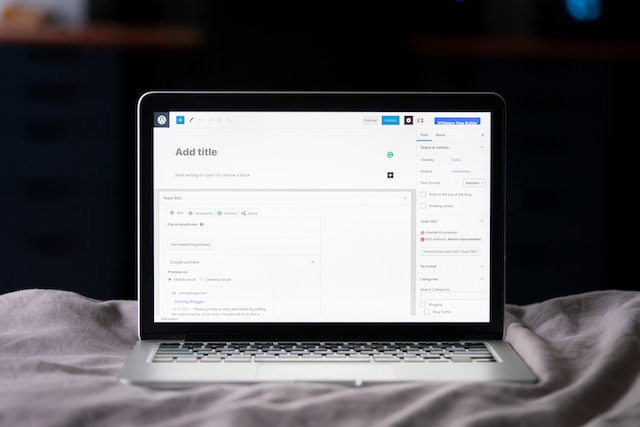
Better Tracking and Reporting
Project management in WordPress can also help you track your progress and generate detailed reports. With a WordPress project manager, you can monitor your website’s performance and make data-driven decisions to optimize your site. This information can be invaluable in identifying areas of improvement and making informed decisions to grow your online presence.
Reduced Risks and Errors
Project management in WordPress helps minimize risks and errors. By having a clear overview of your website’s tasks and progress, you can spot potential issues before they escalate, thus avoiding costly mistakes. A project management WordPress plugin can also help automate repetitive tasks, reducing the chance of human error.
Effective project management in WordPress is essential for completing projects on time, within budget, and to the satisfaction of stakeholders. It helps to ensure that resources are allocated appropriately, risks are identified and mitigated, and communication channels are open and effective. Ultimately, project management is important because it helps organizations achieve their goals and objectives, and deliver successful projects that add value to their business.
In this matter, Propovoice can be the best project management WordPress plugin for your business. In this blog, you’ll learn how to set up and manage WordPress projects with Propovoice.

Common Project Management Problems and Solutions
Problem: Disjointed Communication
One common issue in WordPress project management is disjointed communication, leading to misunderstandings, misaligned priorities, and missed deadlines.
Solution: Centralized Communication Hub
Implement a WordPress project manager that provides a centralized communication hub, where team members can discuss tasks, share files, and leave comments. This approach ensures that all relevant information is readily available to everyone involved, improving overall communication and collaboration.
Problem: Difficulty Prioritizing Tasks
Managing a WordPress website involves juggling various tasks, and it can be challenging to determine which tasks are most important or urgent.
Solution: Task Prioritization and Scheduling
Use a project management WordPress plugin that enables you to prioritize tasks and set deadlines. By assigning priority levels to tasks and scheduling them in a calendar, you can ensure that critical tasks are completed first, leading to more efficient project management.
Problem: Inability to Track Progress
Another common problem in project management in WordPress is the inability to track progress, making it difficult to determine if a project is on schedule or if adjustments need to be made.
Solution: Progress Tracking and Reporting
Choose a WordPress project manager that offers progress tracking and reporting features. By having real-time updates on task completion, time spent, and overall project status, you can make informed decisions and adjust your strategy as needed.
Problem: Poor Resource Allocation
Allocating resources effectively is crucial in project management but can be challenging when managing a WordPress website, leading to inefficient use of time and resources.
Solution: Resource Management Tools
Invest in a project management WordPress plugin that includes resource management tools. These tools allow you to allocate tasks to team members based on their skills, availability, and workload. This approach ensures that resources are used efficiently and that team members aren’t overwhelmed with too many tasks.
Problem: Inconsistent Workflows
Inconsistent workflows can lead to confusion and reduced productivity when managing a WordPress website.
Solution: Workflow Automation and Standardization
Utilize a project management WordPress plugin that offers workflow automation and standardization features. By automating repetitive tasks and creating standardized workflows, you can ensure that your team follows a consistent process, leading to improved efficiency and reduced errors.
Fortunately, Propovoice, a WordPress task manager plugin, can help alleviate these issues. Propovoice offers features such as task management, team collaboration, and progress monitoring, all in a single, user-friendly platform.
By providing a centralized hub for all project-related tasks and communication, Propovoice helps to ensure that all team members are on the same page, work is progressing as planned, and issues are identified and addressed in a timely manner. Overall, Propovoice can make the project management workflow smoother, more efficient, and ultimately, more successful.

Using Propovoice for Effective Project Management
Here, we’ll show you how to set up, manage, and modify projects using the Propovoice project management WordPress plugin.
Add Project
If you’re managing Deals, it’s easy for you to create a Project from deals. However, you can also create projects manually.
To add a Project just go to Dashboard and follow these steps:
- Click on Propovoice > Project
- Click on Add Project or Let’s Start Creating button.
After clicking, a Project form will appear.
- Fill all the boxes with the necessary information
- Click on the Save button
Project Details
Go to Dashboard to dive deep into the Project Details. Follow these simple steps:
- Click on Propovoice > Project
- Click on a single row
- Or you can click on the action
- Now click on the Overview option
After clicking, it will move to the Project Details page
- You can create, add or remove tags here
- You can also change all the Project info here
- You can add Task & Activity here
- You can add Notes
- You can add Files here
- You can add an Invoice here
- You can add an Estimate here
- You can change your Status here
- You can mark it as complete a project here
Project Settings
To edit Project Settings, just go to the Dashboard and follow these steps below:
- Click on Propovoice > Settings
- Now click on the Project tab
- You can change your Project settings here.
So, this is how you can add, manage and modify WordPress projects from your Propovoice dashboard. Hopefully, everything’s clear now. If you’re a WordPress project manager, the Propovoice project management WordPress plugin can be your one-stop solution.
Is WordPress a project management software?
No, WordPress is not inherently a project management software. While WordPress is a powerful content management system (CMS) and website builder, it does not have built-in features specifically designed for project management.
How Propovoice can help project management in WordPress?
You can enhance WordPress’s project management capabilities by using plugins. One such plugin that can greatly assist in WordPress project management is the Propovoice Plugin.
The Propovoice Plugin is a versatile project management WordPress plugin that integrates seamlessly with your WordPress website. It offers a range of features and functionalities to streamline your project management workflow. Here’s how the Propovoice Plugin can help in WordPress project management:
Centralized Project Management: The Propovoice Plugin provides a centralized hub within your WordPress dashboard where you can manage all aspects of your projects. It allows you to create and assign tasks, set deadlines, and track progress.
Collaboration and Communication: With Propovoice, you can facilitate collaboration among team members. The plugin enables you to assign tasks to specific users, leave comments and feedback, and share files, fostering efficient communication and teamwork.
Task Prioritization and Scheduling: The Propovoice Plugin allows you to prioritize tasks based on their importance and urgency. You can set due dates, create task dependencies, and schedule reminders, ensuring that your team stays on track and meets project deadlines.
Progress Tracking and Reporting: Propovoice offers comprehensive progress tracking and reporting features. You can monitor task completion, track time spent on each task, and generate detailed reports to gain insights into project performance and make data-driven decisions.
Customizable Workflows: The plugin enables you to create customizable workflows tailored to your specific project management needs. You can define stages, milestones, and workflow templates, ensuring consistency and efficiency across different projects.
Overall, while WordPress itself is not a project management software, the Propovoice Plugin can transform your WordPress website into a powerful project management platform. It provides the essential tools and functionalities needed to effectively manage projects, collaborate with team members, prioritize tasks, track progress, and streamline your overall project management workflow.
Why should freelancers and mid-range business owners choose the Propovoice project management plugin in WordPress?
Streamlined Workflow and Enhanced Productivity:
One of the primary reasons freelancers and mid-range business owners should consider Propovoice is its ability to streamline workflows and boost productivity. With Propovoice, project management tasks are seamlessly integrated into the familiar WordPress environment. This eliminates the need to switch between multiple tools, thereby saving time and reducing distractions.
Propovoice centralizes project management tasks within the WordPress dashboard, allowing users to create tasks, assign them to team members, set deadlines, and track progress—all in one place. This centralized approach simplifies project management by providing a comprehensive overview of tasks and their status. The result is improved efficiency, smoother collaboration, and enhanced productivity.
Efficient Collaboration and Communication:
Effective collaboration and communication are essential for freelancers and mid-range business owners working on projects. Propovoice excels in this area by offering built-in collaboration features that facilitate seamless communication among team members, clients, and stakeholders.
With Propovoice, you can easily assign tasks to team members, share files, leave comments, and receive notifications about task updates. This real-time collaboration fosters clear communication channels, reduces misunderstandings, and ensures that everyone is aligned with project goals and timelines. By providing a centralized platform for collaboration, Propovoice enhances efficiency and promotes effective teamwork.
Flexibility and Customization:
Freelancers and mid-range business owners often deal with diverse projects that require flexibility and customization. Propovoice understands this need and offers a range of customization options to align with specific project requirements.
The plugin allows users to create customizable workflows, set up task templates, and define milestones according to their unique project management methodologies. This flexibility empowers freelancers and mid-range business owners to tailor Propovoice to their specific needs, ensuring that the plugin adapts to their established workflows rather than the other way around. By customizing Propovoice, project managers can optimize their processes, enhance efficiency, and maintain consistency across projects.
Comprehensive Project Monitoring and Reporting:
Accurate project monitoring and reporting play a vital role in assessing progress, identifying bottlenecks, and making data-driven decisions. Propovoice provides comprehensive project monitoring and reporting features that empower freelancers and mid-range business owners to stay on top of their projects.
The plugin enables real-time tracking of task completion, time spent on each task, and overall project status. This allows project managers to have a clear picture of project progress, identify potential delays, and take proactive measures to ensure timely completion. Propovoice’s reporting capabilities generate detailed reports that provide valuable insights into project performance, resource allocation, and team efficiency. These insights enable informed decision-making, foster continuous improvement, and drive successful project outcomes.
Why Propovoice is better than other WordPress plugins?
Unparalleled Features and Functionality: Propovoice offers an extensive range of features that make it an ideal choice for project management in WordPress. From task creation and assignment to progress tracking and collaboration, this plugin covers all the essential aspects of project management. With its intuitive interface and user-friendly design, even novice WordPress users can quickly adapt to its features. Additionally, Propovoice integrates seamlessly with other WordPress plugins, enabling a comprehensive and streamlined project management experience.
Customization and Flexibility: One of the primary advantages of the Propovoice plugin is its customization and flexibility. It allows users to tailor their project management workflows according to their specific needs. With Propovoice, you can create custom task statuses, assign different roles and permissions to team members, and set project milestones to effectively track progress. This adaptability ensures that the plugin caters to a wide range of project management requirements, making it highly versatile for various industries and project types.
Efficient Communication and Collaboration: Effective communication and collaboration are vital for project success. Propovoice excels in this aspect by providing a centralized platform for team members to discuss tasks, share files, and exchange ideas. The plugin enables real-time commenting, email notifications, and task attachments, facilitating seamless collaboration among team members. This streamlined communication enhances productivity, minimizes misunderstandings, and ensures that everyone is on the same page throughout the project lifecycle.
User-Friendly Interface: One of the standout features of Propovoice is its user-friendly interface. The plugin is designed to be intuitive, with clear navigation and a visually appealing layout. Its simple and straightforward interface ensures that users can quickly understand and utilize its features, reducing the learning curve associated with implementing a new project management tool. This ease of use translates into time savings, increased efficiency, and enhanced user satisfaction.
Dedicated Customer Support: Propovoice prides itself on providing excellent customer support. Should you encounter any issues or have questions regarding the plugin’s functionality, their dedicated support team is readily available to assist you. Whether through email, live chat, or documentation, their commitment to customer satisfaction ensures that you receive prompt and reliable support whenever you need it.

Customizing Propovoice to Suit Your Business for Project Management in WordPress?
Propovoice Plugin is a powerful tool for project management in WordPress, but to get the most out of it, customization is key. One way to customize Propovoice Plugin is by adding custom fields. These could include fields for project scope or pricing tables that are specific to your business.
Additionally, take the time to customize the CRM to reflect your brand’s tone and voice, ensuring that you are consistent and recognizable to clients. You can also use Propovoice’s collaboration tool to streamline communication between team members and clients, making project management more efficient. By following these amazing tips, you can make the most out of Propovoice WordPress CRM Plugin for better project management in WordPress.
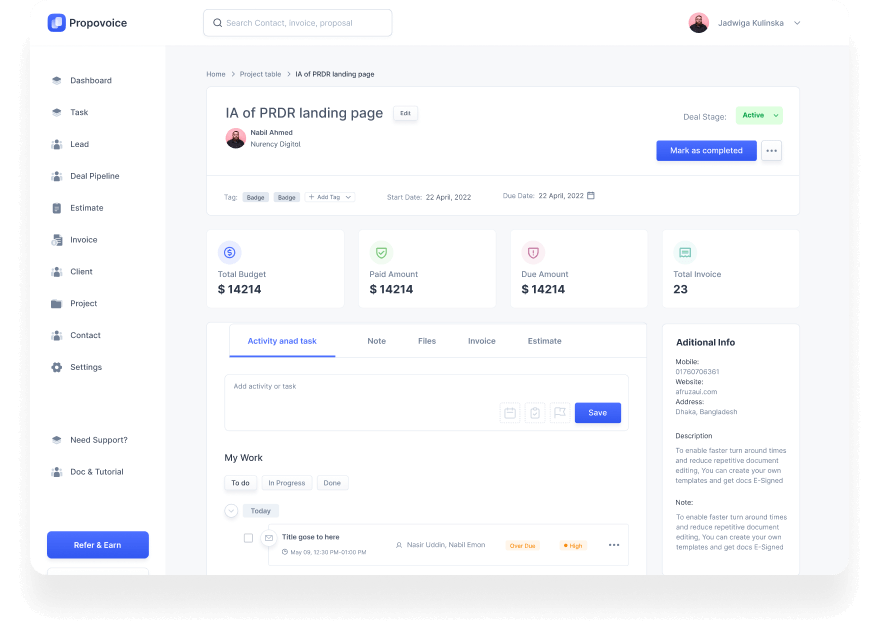
Wrapping Up
In conclusion, project management in WordPress can be full of complications without the right tools and strategies. However, with the help of the Propovoice WordPress task management plugin, you can turn your project management chaos into control and ace your project management game. With its intuitive features and user-friendly interface, Propovoice can help you streamline your workflow, improve communication, and ensure that all project stakeholders are on the same page.
Whether you’re a freelancer, a small business owner, or part of a large team, Propovoice can help you achieve your project management goals and deliver high-quality results. So why not give it a try and see the difference for yourself?
Get Propovoice, the best project management WordPress plugin today!