A piece of good news for our dearest Propovoice WordPress invoice management plugin users! Today, we’re announcing a new automated recurring subscription Propovoice free and pro version feature. Indeed, this feature will make your user experience much smoother, especially regarding the subscription renewal process.
Propovoice v1.0.6.7 and v1.3.2 have successfully introduced PayPal and Stripe recurring payment features. You no longer need to go through a hectic manual purchasing process. The auto-subscription feature will renew the invoices made using the Propovoice plugin at your specified time, and you will keep receiving the revenue in your designated account.
Please note that you can add multiple Stripe and PayPal accounts in the settings of Propovoice. So, select the exact account if you have added multiple accounts. If there is only one account on your selected gateway, it will be selected automatically.

What is Recurring Subscription?
Recurring Subscription in WordPress refers to a functionality or feature offered by various WordPress plugins that allow website owners to accept recurring payments from their users or customers. This feature is particularly useful for businesses that provide ongoing services or access to premium content, such as online courses, membership sites, or digital products.
A recurring payment subscription model allows users to subscribe to a service or product for a specific period, like monthly or yearly, and have their payment automatically processed at the end of each billing cycle. This ensures a steady flow of revenue for the website owner and hassle-free access to the service for the subscribers.
There are several WordPress plugins available that can help integrate recurring payment functionality into your website. Propovoice WordPress CRM and invoicing plugin offer automated recurring subscriptions feature. Propovoice also offers various features, such as customizable subscription plans, payment gateway integration, and tools to manage and track subscribers.
By using Propovoice‘s recurring payment feature in WordPress, businesses can create a more predictable revenue stream, improve customer retention, and simplify the billing process for both themselves and their customers.
How Does Propovoice‘s New Recurring Billing Subscription Feature Work?
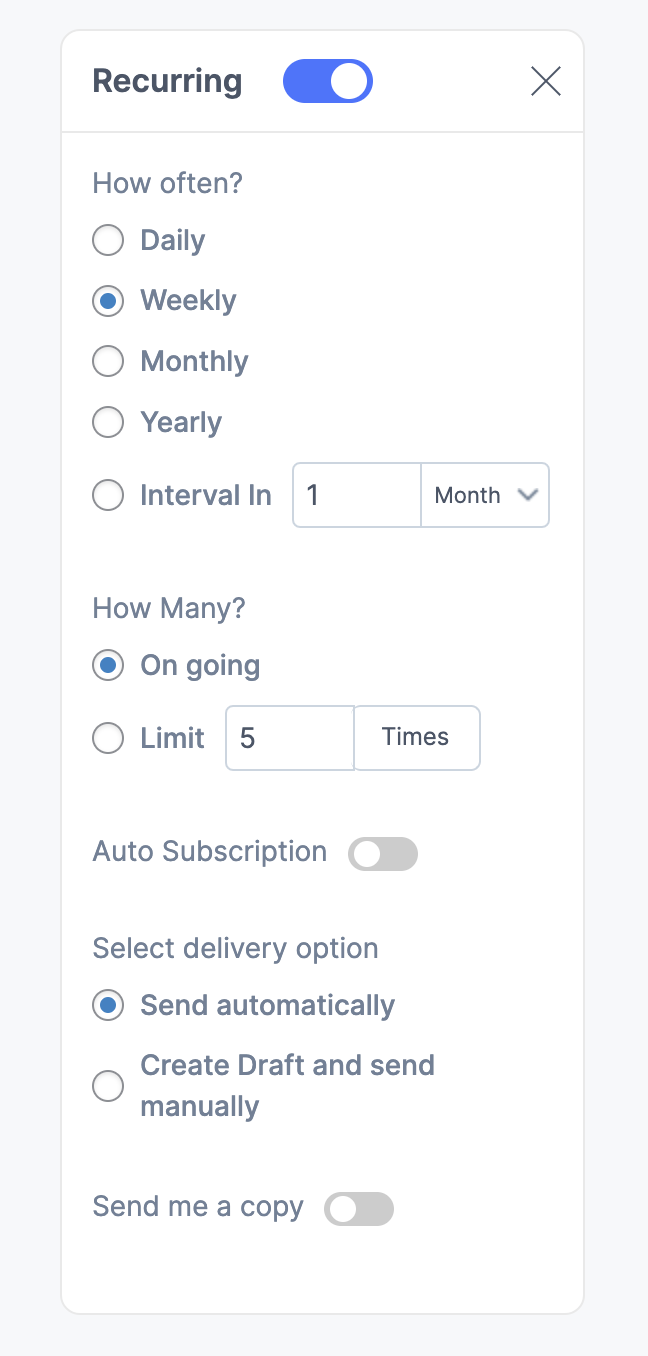
- If you have not enabled any payment gateway, please navigate Propovoice > Settings > Payment and enable PayPal and/or Stripe.
- Add as many accounts as you want.
- Go to Propovoice > Invoice. You can create a new recurring subscription in an invoice or convert an existing one.
- Go to the Payment Method section and select the specific account and gateway you want to use for the recurring subscription in an invoice, like the image below.
- Then enable the recurring subscription feature and configure the settings as you like.
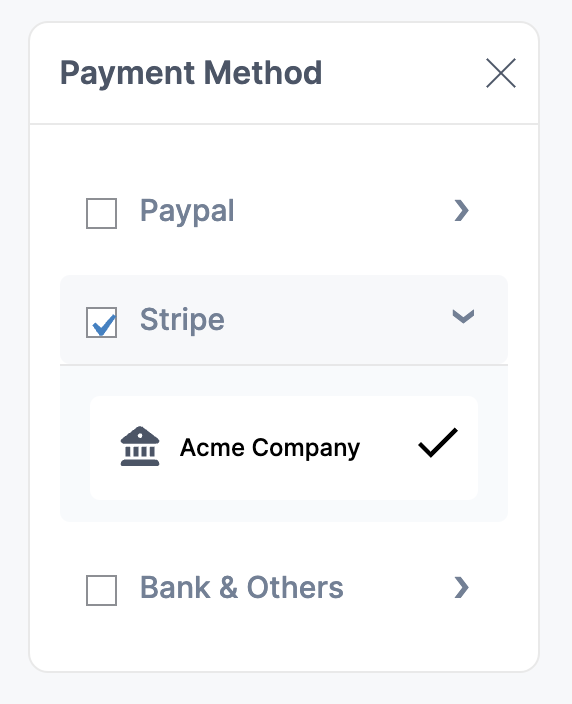
The options are self-explanatory, but we are always here to help if you have any confusion. We have tried our best to ensure a bug-free feature for you. If you think we can improve the user experience more, or if something is not working as expected, please create a support ticket. We will try to assist you as soon as possible.
Thank you for believing in our team and being with us.
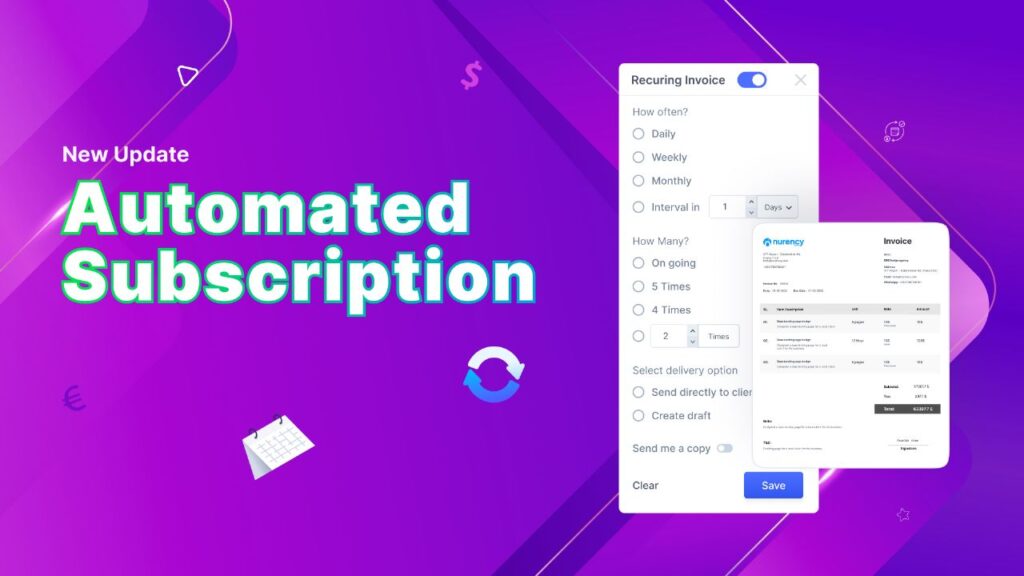
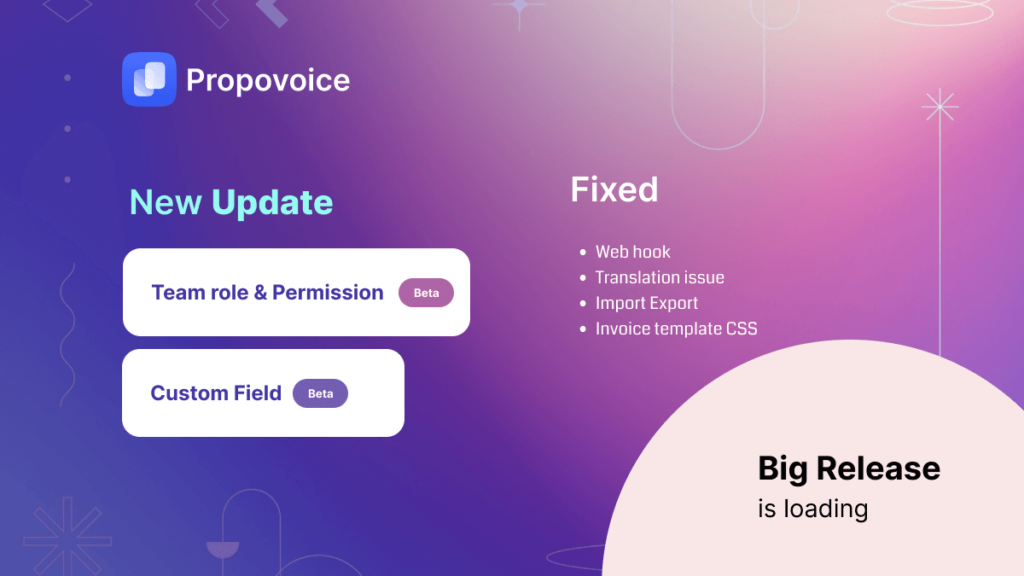

Multiple payment options in a payment method should be available. Currently, we can only show one payment option. Example, we have multiple bank accounts, it should be shown on the invoice for the client to choose.
Hello Aldin,
Thank you for taking the time to read our post and sharing your feedback. As we have a flow of making and recording payments, we have made only one option available to make the process smooth. If we receive more requests for this feature, we will definitely work on it.
Does this also automate the creation of the project along with all the tasks?
Hi,
I am sorry to inform you that we do not have any built-in features for automation at this moment.