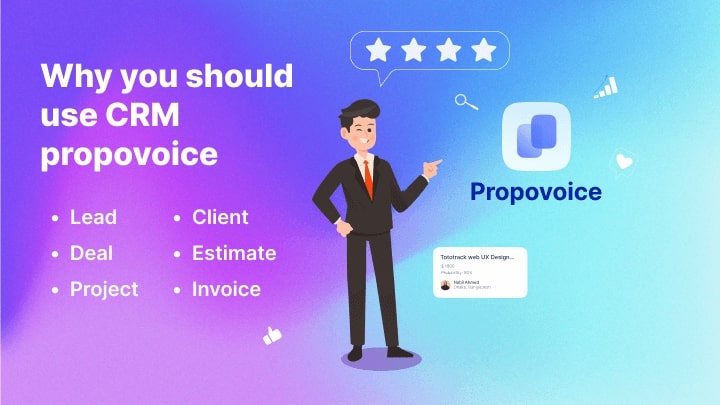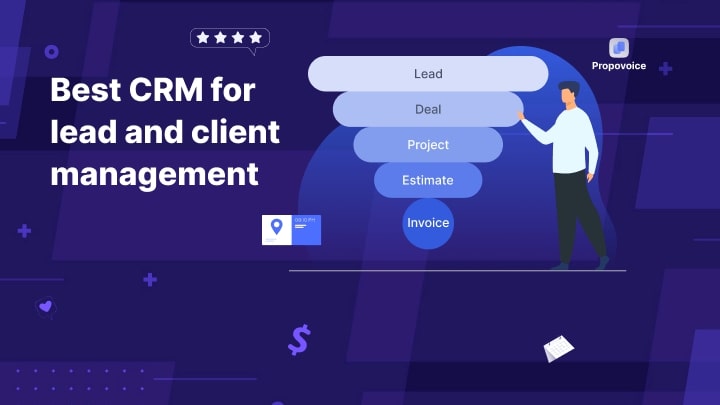A customer relationship management system or CRM has always been a core starter for any business you run. The tool helps you handle your existing and potential customers from your comfort zone. Therefore, CRM is a crucial role player in business growth to a potent level. However, which one is the best one among WordPress CRM vs SaaS CRM Software?
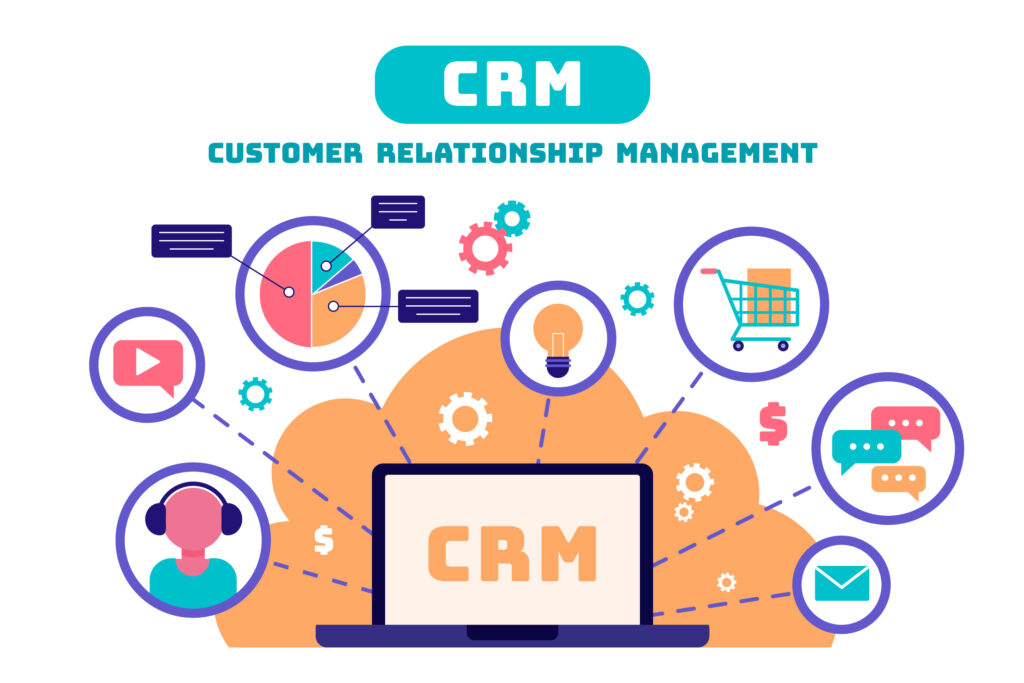
The customer is the King, and CRM enables you to treat your King well. In short, CRM allows you to build credible relationships between your business and the customers. That’s how you keep your sales conversion and customer retention growing.
There are many types of CRM tools available. Free WordPress CRM and SaaS or self-hosted CRM services are a few. In this article, you’ll learn how these CRM applications work for different individuals. Beforehand, let’s briefly discuss the necessities, benefits, and critical aspects of CRM.
Difference Between Free WordPress CRM vs SaaS CRM software
Before you dive deep into the core benefits of CRM tools, you must know the difference between WordPress-based CRM and SaaS. World’s most popular content management system(CMS), WordPress, provides a lucrative number of CRM Plugins that populate your WordPress website with various CRM functionalities. A recent survey shows WordPress CRM is storming over traditional CRM.
On the other hand, SaaS or software as a service CRM is a cloud-based CRM model that integrates and unites all your CRM activities in one place. SaaS CRM doesn’t require a CMS to install as it’s a cloud-powered service provided by various vendors. Large enterprises have shifted to SaaS CRM recently, making it a $172 billion worth industry.
WordPress, the popular content management system, offers several free CRM plugins that integrate seamlessly into your WordPress website. These plugins provide basic CRM functionalities such as contact management, lead tracking, email marketing, and customer segmentation. The key advantage of Free WordPress CRM is its cost-effectiveness, as it doesn’t require any upfront investment. Additionally, being built specifically for WordPress, these plugins offer easy installation and integration within the WordPress ecosystem.
However, there are certain limitations to consider when opting for Free WordPress CRM. Firstly, the features and capabilities of these plugins are often more limited compared to SaaS CRM software. Customization options may also be limited, potentially hindering your ability to tailor the CRM to your specific business needs. Additionally, as these plugins are often developed by individual developers or small teams, they may lack comprehensive technical support and regular updates, which can impact performance and security.
Exploring SaaS CRM Software
SaaS CRM software, on the other hand, is a cloud-based CRM solution that is hosted and maintained by a third-party provider. This software offers a wide range of advanced features and capabilities, including contact management, lead generation, sales pipeline management, analytics, automation, and integrations with other business tools. SaaS CRM solutions are usually scalable, allowing businesses to adapt and grow without worrying about infrastructure or storage limitations.

One of the significant advantages of SaaS CRM software is its robustness and flexibility. As a paid service, SaaS CRM providers invest in regular updates, security measures, and technical support. This ensures that businesses have access to the latest features and enjoy a reliable and secure CRM experience. Furthermore, SaaS CRM software often integrates with various third-party applications, expanding its functionality and allowing for seamless data exchange between different tools.
However, it’s important to note that SaaS CRM software comes at a cost. Depending on the provider and the specific features you require, pricing plans can vary. This cost might be a consideration, especially for smaller businesses or startups with limited budgets.
Choosing the Best CRM Solution for Your WordPress Website
To determine the best CRM solution for your WordPress website, you need to assess your business requirements, budget, and growth plans. Here are some key features you can consider:
Features and Customization: Evaluate the features offered by both Free WordPress CRM and SaaS CRM software to ensure they align with your business needs. Consider the level of customization required to tailor the CRM to your specific processes.
Scalability: If your business is projected to grow rapidly, consider a CRM solution that can accommodate your expanding needs. SaaS CRM software is typically more scalable and can handle increasing data volumes and user demands.
Support and Updates: Assess the level of technical support and regular updates provided by the CRM solution. SaaS CRM software often offers dedicated customer support and regular feature enhancements and security updates.
Integration Capabilities: Consider the CRM solution’s ability to integrate with other tools you use in your business ecosystem. Seamless integration can streamline processes and improve efficiency.
Propovoice – A Free WordPress CRM for Beginners
Have you just started your entrepreneurial journey? Look no further. The Nurency developer team has brought an ultimate WordPress CRM solution for freelancers and mid-level agencies. With the rise of WordPress as a popular content management system, it’s essential to have a reliable CRM (Customer Relationship Management) solution that integrates seamlessly with your WordPress website.
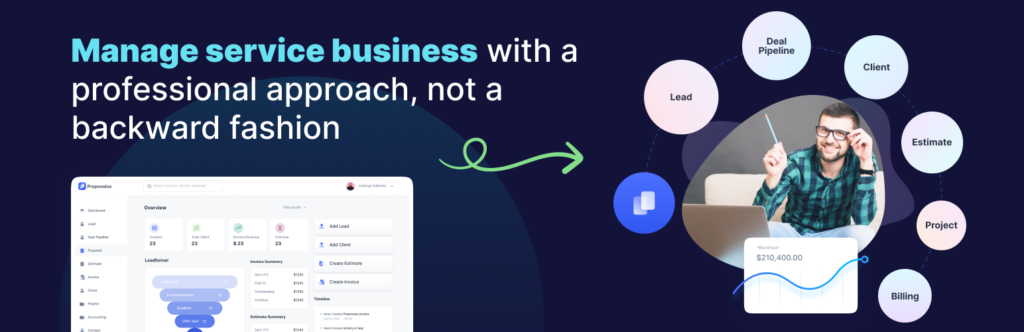
In this blog post, we will introduce you to Propovoice, a feature-packed, easy-to-use, and free WordPress CRM designed specifically for beginners in the industry. We’ll explore its benefits, user-friendly features, and how it simplifies client and lead management. So let’s dive in!
Designed for Freelancers and Mid-level Agencies
Propovoice was specifically developed with the needs of freelancers and mid-level agencies in mind. As a freelancer, you need a CRM that helps you organize your clients and leads effectively, without being overwhelmed by complex features. Propovoice strikes the perfect balance between simplicity and functionality, making it an ideal choice for beginners in the field.
Feature-Packed
Despite being a free CRM plugin, Propovoice offers a wide range of powerful features that can enhance your client management process. Let’s explore some of its key features:
Contact Management: Propovoice allows you to create and store detailed profiles of your clients and leads. You can track important information such as contact details, project history, notes, and communication history all in one place.
Lead Generation and Management: The plugin provides tools to capture and manage leads directly from your WordPress website. You can create customizable lead forms and track their progress through the sales funnel. This feature helps you nurture leads and convert them into clients more effectively.
Task and Project Management: Propovoice enables you to create and assign tasks to team members, set deadlines, and track project progress. This feature streamlines project management, ensuring that you stay on top of your tasks and deliver projects on time.
Communication Integration: With Propovoice, you can integrate popular communication channels like email and live chat. This allows you to communicate with your clients and leads directly from the CRM, eliminating the need to switch between different platforms.
Very Easy-to-Use
One of the standout qualities of Propovoice is its user-friendly interface. As a beginner, you don’t want to spend hours learning a complicated CRM system. Propovoice understands this and prioritizes ease of use. The plugin seamlessly integrates into your WordPress dashboard, providing a familiar environment for managing your clients and leads.
The intuitive interface allows you to navigate effortlessly through the CRM’s features, making it easy to add, edit, and update client information. You don’t need any technical expertise or coding knowledge to get started with Propovoice. It’s designed to be accessible for freelancers and mid-level agencies with limited resources and time.
Flawless Design
Propovoice not only excels in functionality but also boasts a visually appealing design. Its sleek and modern interface enhances the user experience, making client and lead management a pleasure rather than a chore. The clean layout ensures that all essential information is easily accessible, and the intuitive design reduces the learning curve for new users.
The plugin’s design is fully responsive, ensuring that you can manage your clients and leads on any device, be it a desktop, tablet, or smartphone. This flexibility allows you to stay productive even when you’re on the go.
Client and Lead Management Made Easy
Propovoice‘s primary goal is to simplify client and lead management for beginners. Let’s delve into how it achieves this:
Centralized Database: Propovoice serves as a centralized database for all your client and lead information. Instead of juggling multiple spreadsheets or relying on scattered notes, you can have everything in one place. This makes it easier to search for specific client information, track project history, and access communication records.
Customization Options: Propovoice offers customization options to tailor the CRM to your specific needs. You can create custom fields to capture additional client information that is relevant to your business. This flexibility ensures that you can adapt the CRM to match your unique workflow.
Automated Workflows: The plugin enables you to automate repetitive tasks and workflows, saving you time and effort. You can set up automated email responses, reminders, and notifications, ensuring that you never miss an important interaction with a client or lead.
Deal Pipeline Management: Propovoice provides a visual sales pipeline view, allowing you to track the progress of your leads and visualize their journey from initial contact to closing the deal. This feature helps you identify bottlenecks and optimize your sales process.
Reporting and Analytics: Understanding your business’s performance is crucial for growth. Propovoice offers reporting and analytics tools to generate insights about your clients, leads, and projects. You can track metrics such as conversion rates, sales revenue, and client retention, enabling you to make data-driven decisions.
Integration with Other Tools: Propovoice integrates seamlessly with other popular tools and services. You can connect it with email marketing platforms, invoicing systems, and project management tools, further streamlining your workflow and eliminating manual data entry.
Groundbreaking Integration Option
To make your job effortless, Propovoice adds added boundary-defying integrations. It’s no longer arduous to get all the facilities in one place. You will be amazed as well as jaw-dropped to learn that Propovoice alone comes with the integrations as follows:
- SMTP
- Option Monster
- Zoom
- Google Meet
- Contact Form
- Mailchimp
- Google Calendar
- PayPal
- Stripe
- Google Drive &
- Fluent CRM
Now you know why Propovoice is the only CRM solution you must consider to accelerate your business. Get Propovoice today!
SaaS CRM – A Perfect CRM Solutions for Large Enterprise
You’ve learned enough about Propovoice and how it facilitates freelancers and start-ups. So, now a question might arise what CRM tools do large-scale businesses use? The answer is straightforward. Most big enterprise use SaaS CRM or hosted customer relationship management systems.

To be more precise, SaaS CRM enables a business to nurture all the data in one place. As a cloud-based system, saving all types of information is always easier. Such a software model doesn’t require extensive on-premise installation and critical IT infrastructure. Therefore, SaaS CRM is always reasonable and manageable for enterprises.
How can SaaS CRM be so beneficial?
- SaaS CRM reduces costs.
- It’s easy to install.
- SaaS requires less maintenance.
- It comes with enhanced accessibility.
Understanding SaaS CRM
SaaS CRM refers to CRM software that is delivered as a service over the Internet. Instead of purchasing and installing CRM software on-premises, large enterprises can subscribe to a SaaS CRM solution, which is hosted in the cloud by the CRM provider. Users can access the CRM system through a web browser or dedicated mobile applications, eliminating the need for complex infrastructure setup and maintenance.
Benefits of SaaS CRM for Large Enterprises
Cost-Effectiveness: Implementing a traditional on-premises CRM system for a large enterprise can be a significant investment in terms of hardware, software licenses, IT infrastructure, and ongoing maintenance costs. SaaS CRM eliminates these upfront expenses, allowing enterprises to pay a subscription fee based on usage. This cost-effective pricing model makes it easier for organizations to scale their CRM solution as their customer base grows.
Scalability: Large enterprises deal with a massive amount of customer data and require a CRM solution that can scale effortlessly. SaaS CRM offers scalability as it operates in the cloud, allowing organizations to add or reduce user licenses and storage capacity as needed. This flexibility ensures that the CRM system can adapt to changing business requirements without disruptions.
Accessibility and Mobility: With SaaS CRM, large enterprise teams can access the CRM system from anywhere, anytime, using any device with an internet connection. This level of accessibility enables sales representatives, customer service agents, and managers to stay connected and collaborate effectively, even when working remotely or on the go. Mobile applications provided by SaaS CRM vendors further enhance productivity by offering access to critical CRM functionalities on smartphones and tablets.
Rapid Deployment: Implementing an on-premises CRM system can be a time-consuming process that involves software installation, configuration, and integration with existing systems. SaaS CRM, on the other hand, offers rapid deployment. Since the CRM software is already hosted in the cloud, enterprises can get up and running quickly by simply subscribing to the service and configuring it to their specific needs. This accelerated deployment allows organizations to start reaping the benefits of CRM without delays.
Continuous Updates and Support: SaaS CRM providers are responsible for maintaining and updating the CRM software, ensuring that enterprises always have access to the latest features and security patches. Regular updates and enhancements keep the CRM system aligned with industry best practices and evolving customer management requirements. Additionally, SaaS CRM vendors typically provide technical support to assist enterprises with any CRM-related issues, reducing the burden on internal IT teams.
Key Features of SaaS CRM for Large Enterprises
Centralized Customer Database: SaaS CRM offers a centralized repository for storing and managing customer data. This database includes comprehensive profiles, contact information, purchase history, interactions, and more. With a unified view of customer information, large enterprises can deliver personalized experiences, understand customer preferences, and tailor their sales and marketing strategies accordingly.
Sales Force Automation: SaaS CRM provides robust sales force automation capabilities, empowering sales teams with tools for lead management, opportunity tracking, forecasting, and sales pipeline management. These features streamline the sales process, automate repetitive tasks, and enable sales representatives to focus on building relationships and closing deals.
Marketing Automation: SaaS CRM integrates marketing automation functionalities, allowing enterprises to plan, execute, and track marketing campaigns effectively. Features such as email marketing, lead nurturing, segmentation, and analytics enable targeted and personalized marketing efforts. This integration helps optimize marketing strategies, generate qualified leads, and improve overall campaign performance.
Customer Service and Support: SaaS CRM includes customer service and support features to enhance the customer experience. It enables enterprises to manage customer inquiries, complaints, and support tickets in a centralized system. Features like case management, knowledge base, self-service portals, and chatbots facilitate efficient customer service and timely issue resolution.
Analytics and Reporting: SaaS CRM offers robust analytics and reporting capabilities that provide insights into customer behavior, sales performance, marketing effectiveness, and overall business growth. Enterprises can generate custom reports, visualize data through dashboards, and make data-driven decisions to improve customer satisfaction, optimize sales strategies, and identify areas for improvement.
Integration Capabilities: SaaS CRM solutions are designed to integrate seamlessly with other business systems and applications such as ERP (Enterprise Resource Planning), marketing automation tools, e-commerce platforms, and more. This integration allows enterprises to streamline data flow, eliminate duplicate data entry, and have a holistic view of their operations.
Security and Data Privacy: SaaS CRM providers prioritize data security and implement robust measures to protect sensitive customer information. They employ advanced encryption techniques, regular backups, and industry-standard security protocols to ensure data privacy and prevent unauthorized access. This focus on security is especially crucial for large enterprises dealing with a significant amount of customer data.
Let’s look at some of the best SaaS CRM software with essential features and pricing details.
| Software | Features | Price starts from |
| Big Contact | Marketing Automation, Contact Management | $5 per user/month |
| HubSpot CRM | Universal Inbox, Pipeline Tracking | $45/month |
| Zoho CRM | Customer Segmentation, Lead Prediction | $14 per user/month |
| Salesforce | Workflow Automation, Sales Forecasting | $25 per user/month |
| SugarCRM | Pre-built layouts, Real-time Insights | $49 per user/month |
WordPress CRM Plugins are Open Source
Why are free CRM WordPress plugins popular among developers and users? Because most WordPress CRM tools are open-source. Being an open-source tool, it allows the user to manipulate or customize the plugin according to their requirements.
Most freelancers and mid-level agencies maintain WordPress websites for their businesses. In that case, CRM plugins turn out to be fruitful for them. WordPress CMS lets users store all their valuable data under a single digital platform. So it’ll be easier for you to access all the information when you have a WordPress-hosted site.
If your website already has all the info, you no longer need to sync with any third-party software that might cause a breach of security. Eventually, you can depend entirely on CRM plugins due to their immense flexibility. You and your team will be more than happy with some of the best free CRM for WordPress.
How Can WordPress CRM Help?
- You get CMS and CRM under one roof.
- These plugins have automatic integration systems.
- Not too expensive like the traditional web-based CRM.
- Open-source plugins. So, codes are publicly available for further customization.
- Some of its features don’t even require extensive coding.
Understanding WordPress CRM
CRM plugins are add-ons that seamlessly integrate with your WordPress website, allowing you to manage customer relationships, track interactions, and automate marketing campaigns. These plugins leverage the power of CRM systems to consolidate customer data, streamline workflows, and improve overall efficiency. WordPress CRM tools eliminate the need for separate CRM software, providing an all-in-one solution directly within your website’s CMS.
Benefits of WordPress CRM
Cost-effective: Free and open-source CRM plugins eliminate the need for expensive CRM software licenses, making them ideal for freelancers and mid-range businesses with limited budgets.
Seamless integration: WordPress CRM tools integrate smoothly with your existing website, ensuring a unified experience for both customers and your team. This integration simplifies data management and enhances efficiency.
Customizability: WordPress CRM offers extensive customization options, allowing you to tailor the CRM functionalities to suit your specific business requirements. You can add custom fields, design personalized forms, and automate processes to align with your workflow.
Enhanced lead generation and conversion: CRM plugins enable lead capture and management directly within your WordPress site. You can easily capture leads through forms, track their interactions, and nurture them into conversions using targeted marketing campaigns.
Improved customer service: With CRM plugins, you can store customer information, track communication history, and provide personalized support. This leads to better customer service and increased customer satisfaction.
Some of the best CRM for WordPress
| Plugins | Features | Price starts from |
| Propovoice | Complete CRM tool, WordPress CRM theme, Invoicing solutions, and automation | $59/year to $499/year |
| Fluent CRM | Email Campaign Management, Pre-designed email layouts, Block Editor, Import CSV contact | $129/year for a single site. |
| WP ERP | Mailchimp integration support, 44 currencies, Premade templates, Shortcodes | $112/year |
| WP CRM | CSV upload, Dropbox integration, Zapier extension | Free, A few premium add-ons are available. |
| Groundhogg | CSV import, Sales funnel, management, Form editor, Marketing Automation | Free, Premium version ranges from $20/month to $80/month |
| JetPack CRM | CSV import, PayPal, and Stripe Integration | $11/month to $30/month |
| UpiCRM | Advanced GDPR Features, Collect leads from websites | Free! |
Final Thoughts
Ultimately, it’s clear which CRM can fulfill your protocols at best. Free WordPress CRM can be the best solution for you if you’re a freelancer or someone with a small business. On the other hand, SaaS self-hosted CRM for large enterprises or agencies.
In short, whether you own a small or large-scale business, you must maintain a customer management system tool. CRM will not only enhance your customer satisfaction but also will boost your sales and profit margins.
Depending on your company and sales operation, choosing the best CRM for your business is optimal. No matter what CRM tool you use, take your time to explore all the features and functionalities.
We hope this article was helpful to you. Let us know your precious thoughts. We appreciate every single word of yours.
That’s all for now. Have a good day.