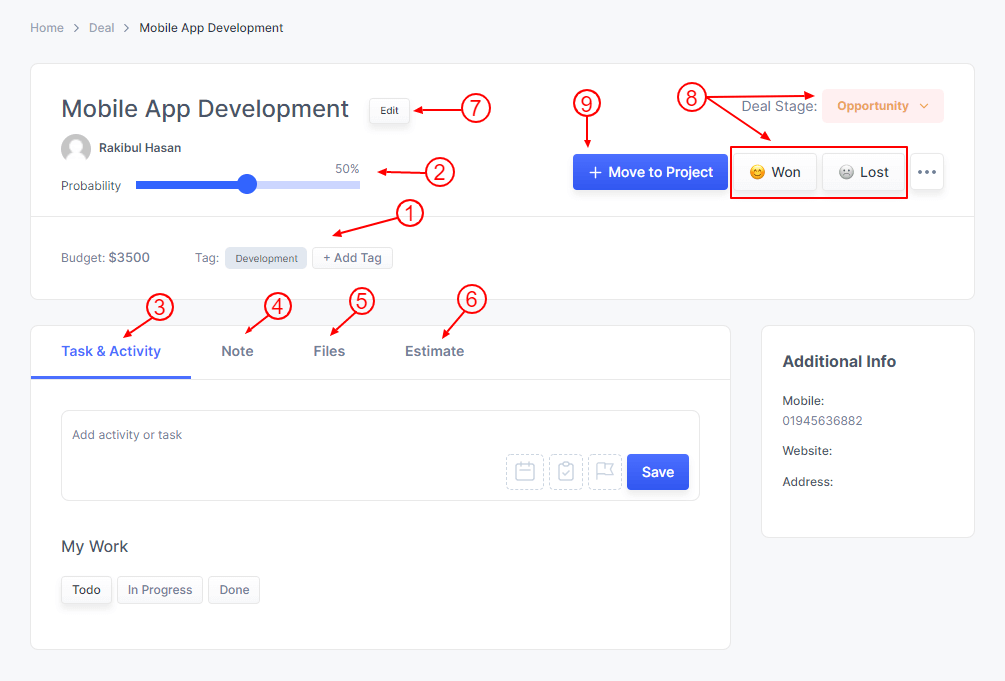To go Deal details just go to Dashboard
- Click on Propovoice > Deal
- Click on a single Deal
After clicking, it will move to the Deal details page
- You can create, add or remove Tags here
- You can change the probability of deal owning
- You can add Task & Activity here
- You can add Note here
- You can add Files here
- You can add an Estimate here
- You can change the Deal info here
- You can change Deal Stage from here
- You can move a Deal to Project here and need to fill up the necessary information.