In this documentation, you will get to know a detailed description of Propovoice API Endpoint Tasks. Read out the complete API documentation.
List Tasks #
Request Method GET
API Endpoint /wp-json/ndpv/v1/tasks
Response Status Code 200 OK
{
"success": true,
"data": {
"result": {
"task_status": [
{ "id": 19, "label": "Todo" },
{ "id": 20, "label": "In Progress" },
{ "id": 21, "label": "Done" }
],
"latest": [],
"today": [],
"other": [
{
"id": 64,
"title": "My task",
"status_id": {
"id": 19,
"label": "Todo",
"color": "#FF6771",
"bg_color": "#FFF0F1",
"type": ""
},
"type_id": {
"id": 22,
"label": "Task",
"icon": {
"id": "10",
"src": "http://propovoice.local/wp-content/uploads/2023/08/task.png"
},
"color": "#4a5568",
"bg_color": "#E2E8F0"
},
"priority_id": {
"id": 27,
"label": "Low",
"color": "#CBD5E0",
"bg_color": "#2D3748"
},
"desc": "",
"note": "",
"google_meet": "",
"start_date": "2023-08-25",
"due_date": "2023-08-25T18:00:00.000Z",
"checklist": "",
"date": "August 22, 2023"
}
],
"unschedule": [
{
"id": 63,
"title": "Another Task",
"status_id": {
"id": 19,
"label": "Todo",
"color": "#FF6771",
"bg_color": "#FFF0F1",
"type": ""
},
"type_id": {
"id": 22,
"label": "Task",
"icon": {
"id": "10",
"src": "http://propovoice.local/wp-content/uploads/2023/08/task.png"
},
"color": "#4a5568",
"bg_color": "#E2E8F0"
},
"priority_id": {
"id": 27,
"label": "Low",
"color": "#CBD5E0",
"bg_color": "#2D3748"
},
"desc": "",
"note": "",
"google_meet": "",
"start_date": "",
"due_date": "",
"checklist": "",
"date": "August 22, 2023"
},
{
"id": 62,
"title": "A new task",
"status_id": {
"id": 19,
"label": "Todo",
"color": "#FF6771",
"bg_color": "#FFF0F1",
"type": ""
},
"type_id": {
"id": 22,
"label": "Task",
"icon": {
"id": "10",
"src": "http://propovoice.local/wp-content/uploads/2023/08/task.png"
},
"color": "#4a5568",
"bg_color": "#E2E8F0"
},
"priority_id": {
"id": 27,
"label": "Low",
"color": "#CBD5E0",
"bg_color": "#2D3748"
},
"desc": "",
"note": "",
"google_meet": "",
"start_date": "",
"due_date": "",
"checklist": "",
"date": "August 22, 2023"
}
]
},
"total": 3
}
}Create Task #
Request Method POST
API Endpoint /wp-json/ndpv/v1/tasks
Request Payload application/json
- date:
String | Boolean - due_date:
String | Boolean - id:
Integer | Null - priority_id:
Integer - start_date:
String | Boolean - status_id:
Integer - tab_id:
Integer | Null - title:
String - type_id:
Integer
{
"id": null,
"tab_id": null,
"title": "Another Task",
"status_id": 19,
"type_id": 22,
"priority_id": 27,
"start_date": "2023-08-25",
"due_date": false,
"date": false
}Response Status Code 200 OK
{
"success": true,
"data": 64
}Read Task #
Request Method GET
API Endpoint /wp-json/ndpv/v1/tasks/{TASK_ID}
Query String Parameters
- TASK_ID
Response Status Code 200 OK
{
"success": true,
"data": {
"id": "64",
"title": "",
"desc": ""
}
}Update Task #
Request Method PUT
API Endpoint /wp-json/ndpv/v1/tasks/{TASK_ID}
Query String Parameters
- TASK_ID
Request Payload application/json
- id: Integer
- title: String
- desc: String
- note: String
- google_meet: String
- start_date: String
- due_date: String
- checklist:
ArrayofChecklist Object - date: String
Checklist Object
- label: String (“Checklist”)
- items:
ArrayofItem Object - newItem: String
Item Object
- text: String
- done: Boolean
{
"id": 64,
"title": "My task",
"desc": "Task description",
"note": "Task note ",
"google_meet": "",
"start_date": "2023-08-25",
"due_date": "2023-08-25T18:00:00.000Z",
"checklist": [
{
"label": "Checklist",
"items": [
{ "text": "checklist item 1", "done": false },
{ "text": "checklist item 2", "done": false }
],
"newItem": ""
},
{
"label": "Checklist",
"items": [{ "text": "item 1", "done": false }],
"newItem": "item 2"
}
],
"date": "August 22, 2023"
}Response Status Code200 OK
{
"success": true,
"data": 64
}Delete Task #
Request Method DELETE
API Endpoint /wp-json/ndpv/v1/tasks/{TASK_ID}
Query String Parameters
- TASK_ID
Response Status Code 200 OK
{
"success": true,
"data": ["63"]
}