To Edit Invoice Setting just go to Dashboard
- Click on Propovoice > Settings
- Click on the Invoice tab
- Click on the Sub tab which section you want to change
- Change your setting from here.
- Click on the Save button.
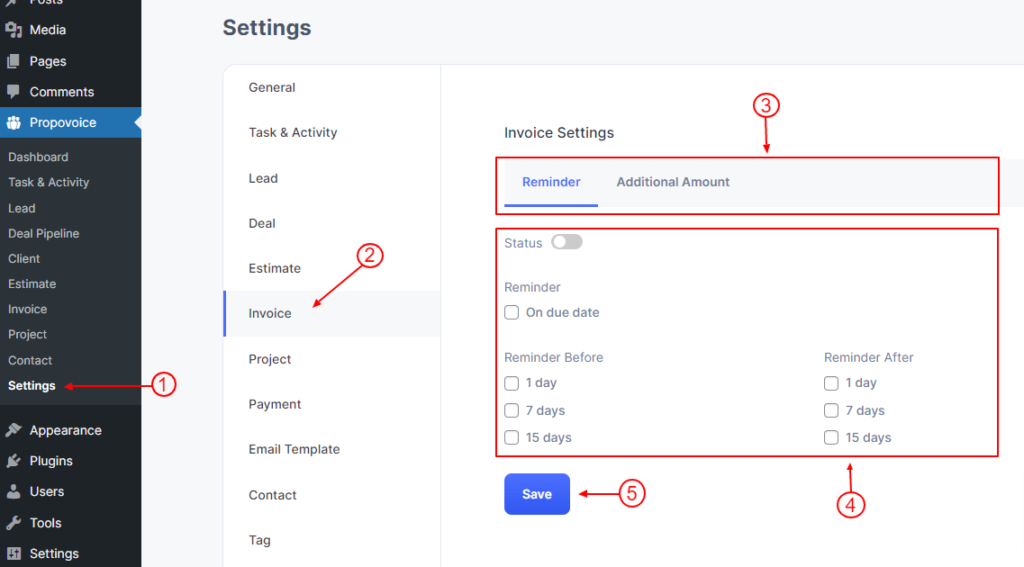
By diligently nurturing every potential opportunity
Craft and deliver impeccable estimates with ease
Empower your clients with a dedicated portal
Make and send simple or repeated bills with a quick pay button
A page inside the customer portal showing all your public services.
Our application empowers freelancers to manage their client relationships
Automate the client management, focus on your greatest strength
Streamline your agency's client interactions with our all-in-one application
Optimize consultancy excellence with our comprehensive application
For every service business, our application is the all in one solution.
Streamline your project inquiries with efficiency, organizing and tracking
Effortlessly send proposals to ensuring your project wining possibilities
Manage client interactions, communication and nurture relationships.
Simplify the project handoff process with Propovoice
Collect payment through paypal, stripe and 100+ wooCommerce gateways
< 1 min read
To Edit Invoice Setting just go to Dashboard
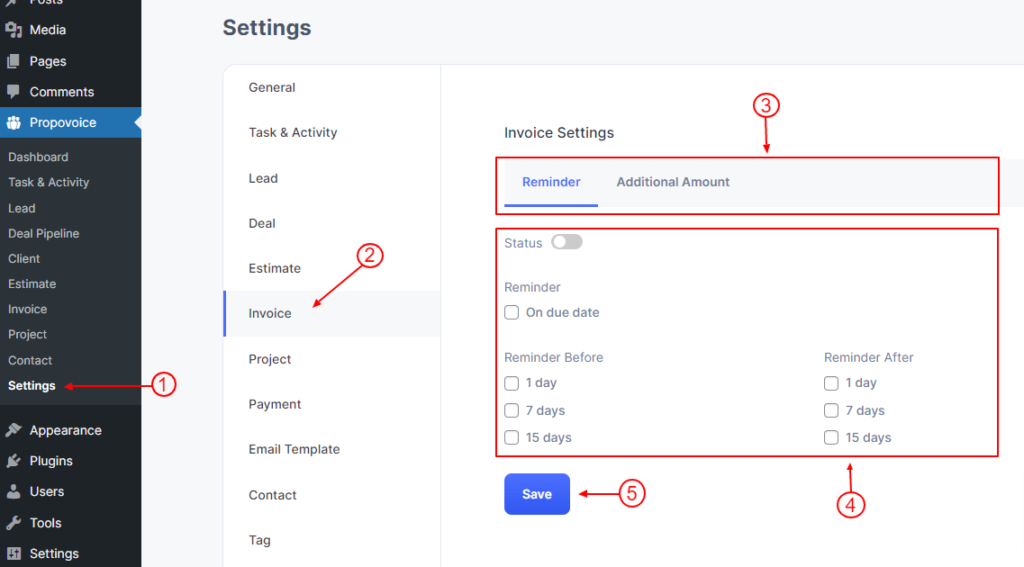
Powered by BetterDocs
© Copyright 2024. All Rights Reserved.