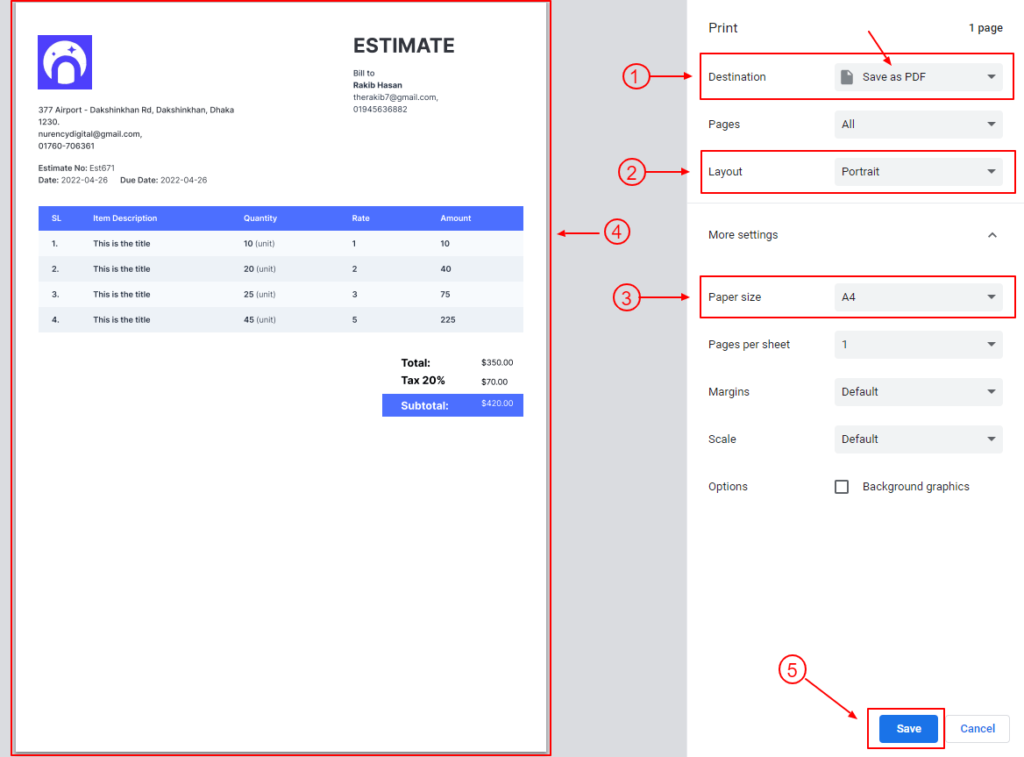To Download an Estimate/Invoice just go to Dashboard > Propovoice
- From an Estimate/Invoice go to Preview & Share tab
- Click on the Download button.
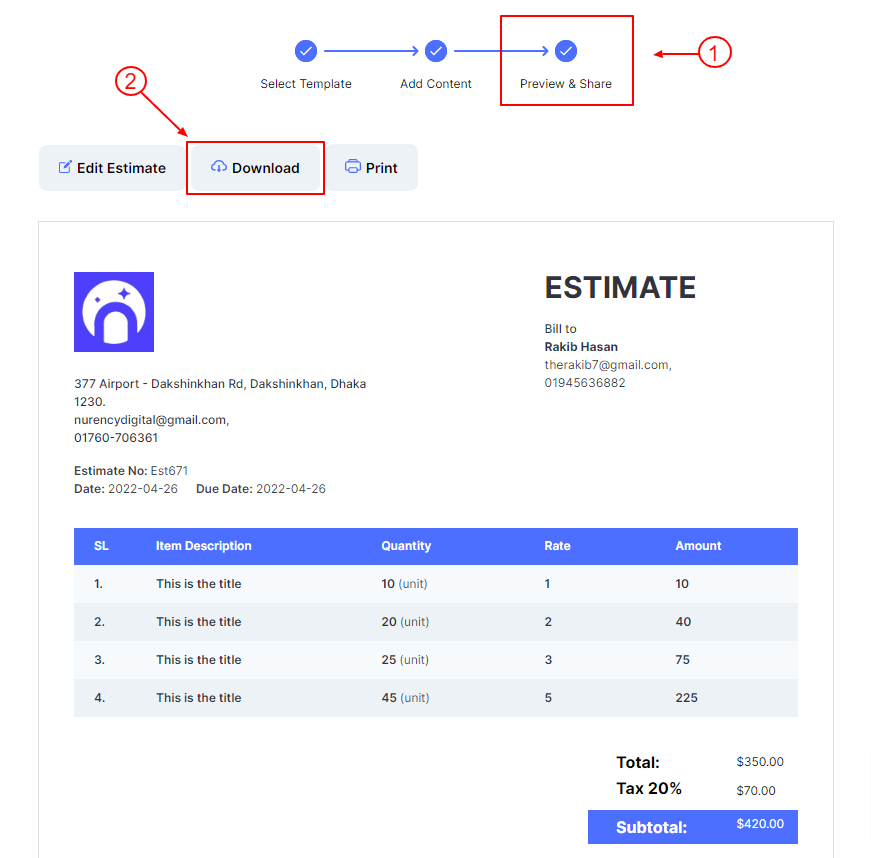
Then will appear a print dialog.
- From the Destination field select Save as PDF.
- From the Layout make sure you are in the Portrait layout.
- From the Paper size make sure A4 size paper.
- Make sure your Preview looks good.
- Then Click on Save to download this Preview.