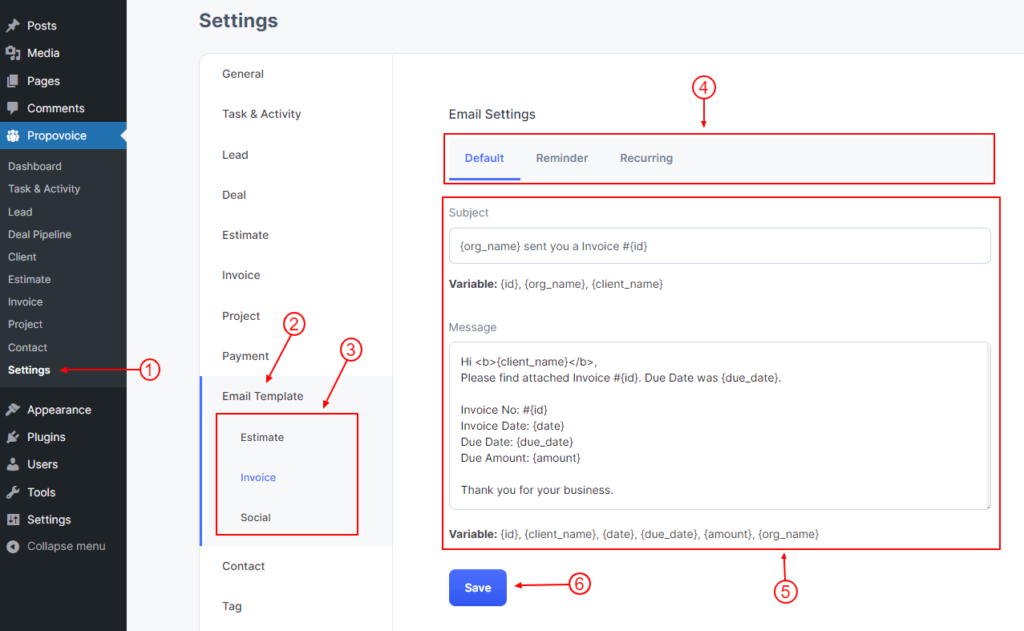To Edit Email Setting just go to Dashboard
- Click on Propovoice > Settings
- Click on the Email Template tab
- Click on the Sub section which section you want to change
- Click on the Sub tab which section you want to change
- Change your setting from here.
- Click on the Save button.