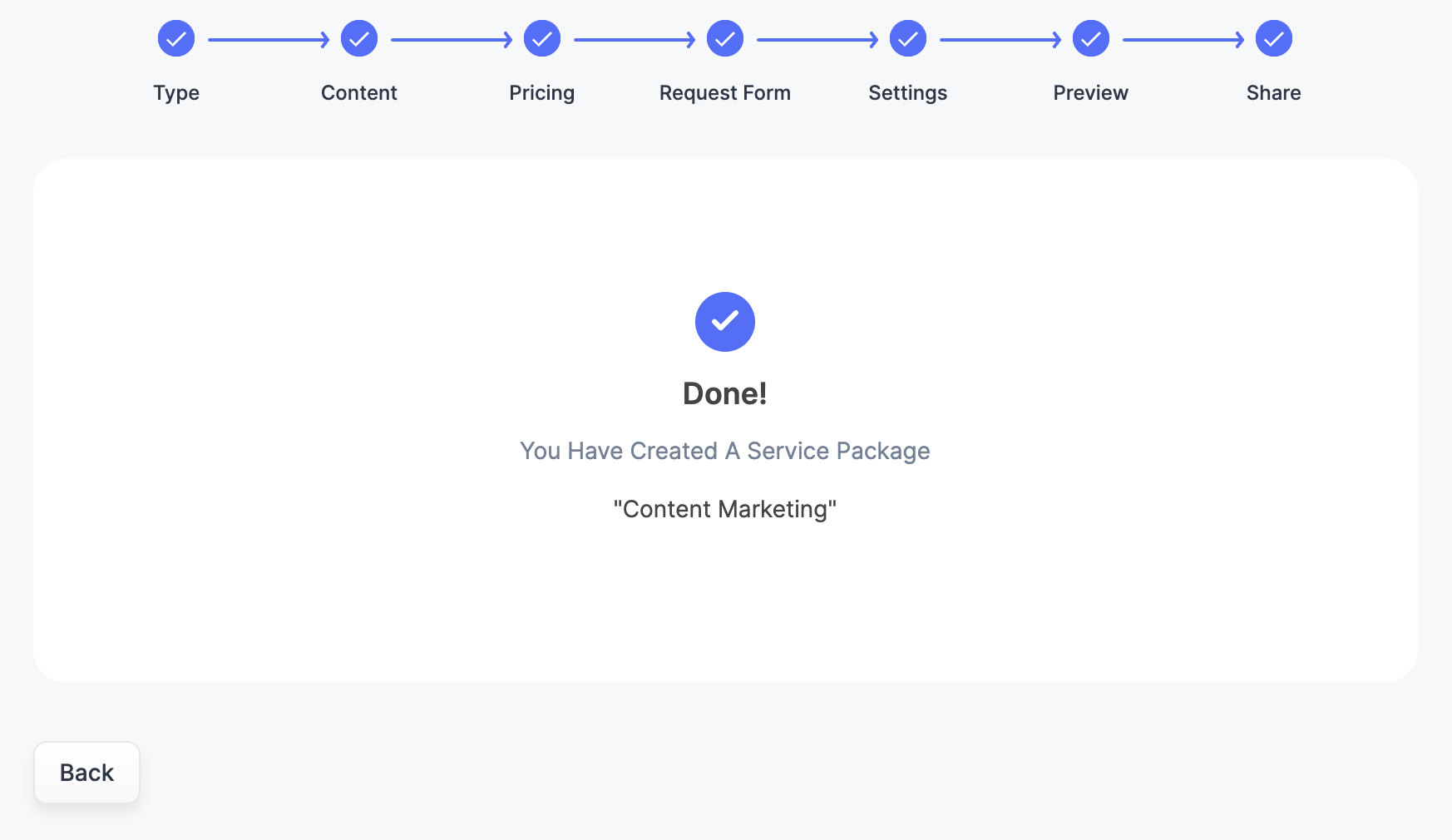Please note that this feature is not available to the freelancer plan users. You need the agency plan or higher to use the package feature.
In the first step, you need to select if the package is one time service or a recurring service. If the client needs to pay for the service every month or after a specific interval, then you should select the recurring service option.
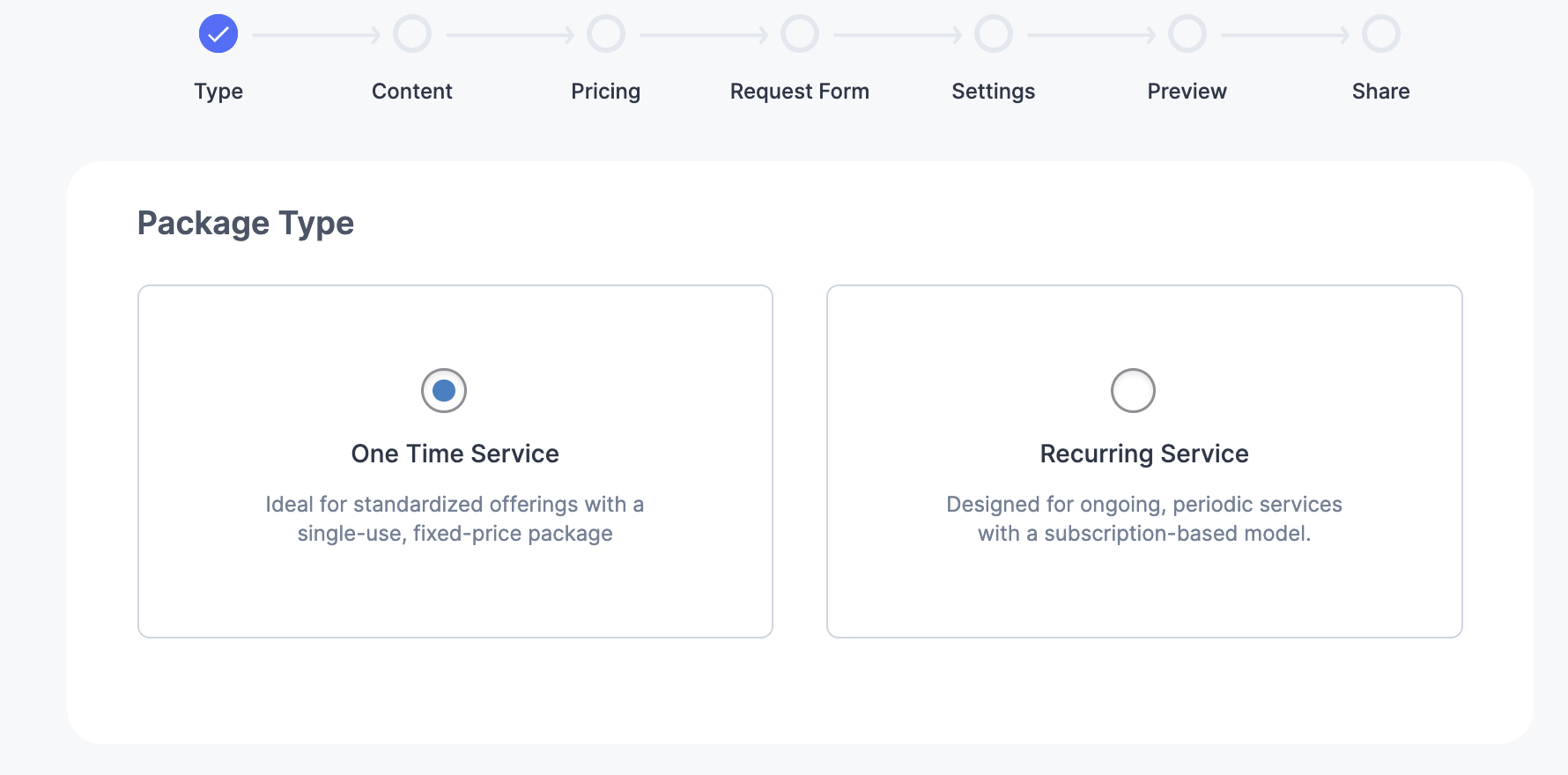
You can add all the text and images you must display for the service in the content section. You can also use rich formatting to organize the texts more professionally.
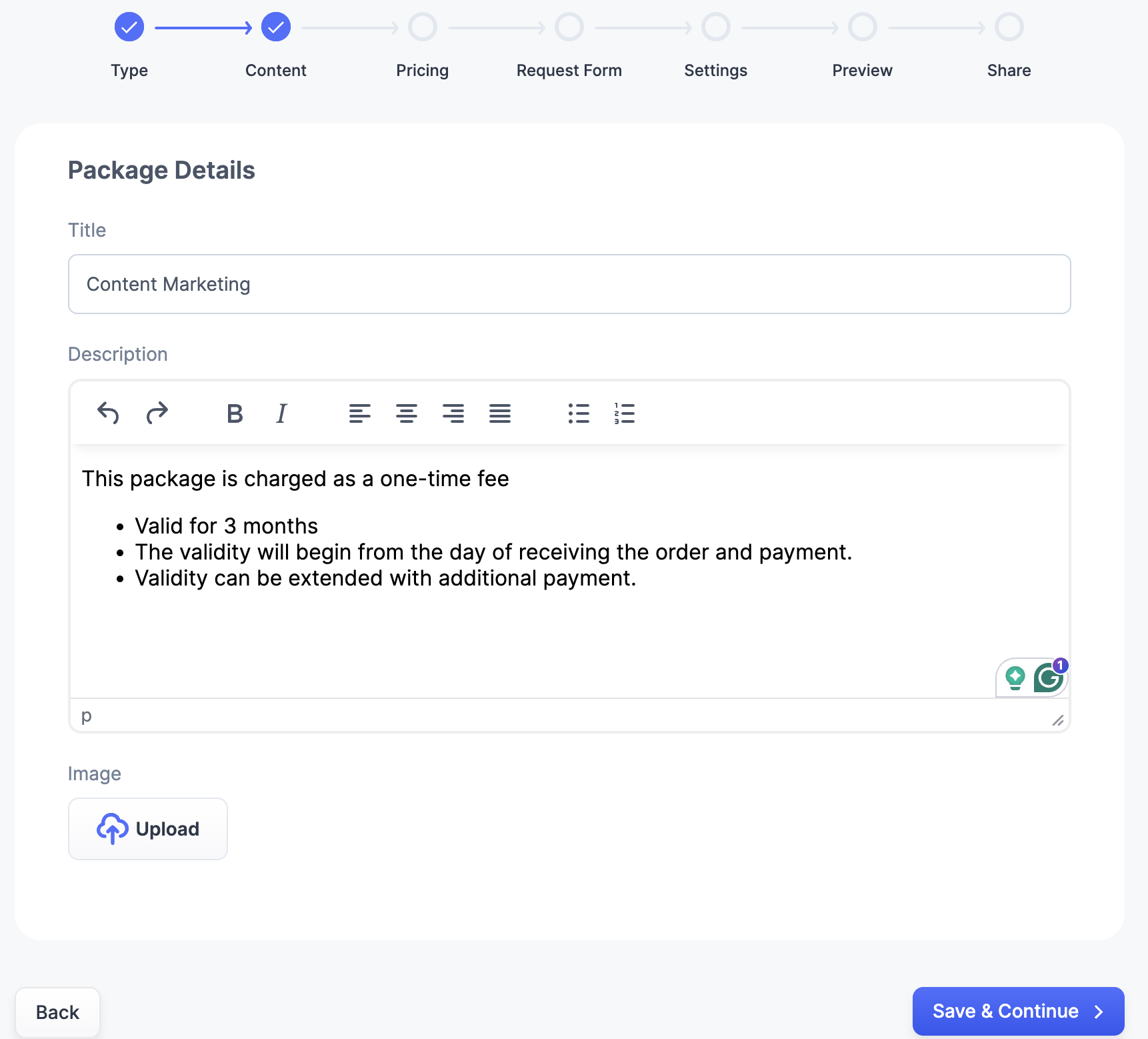
The pricing section will have details about the costs and charges for the service, and you can define the currency as well. So, you can set different currencies for different service packages if you want. There is an opportunity to enable multiple payment methods as well.
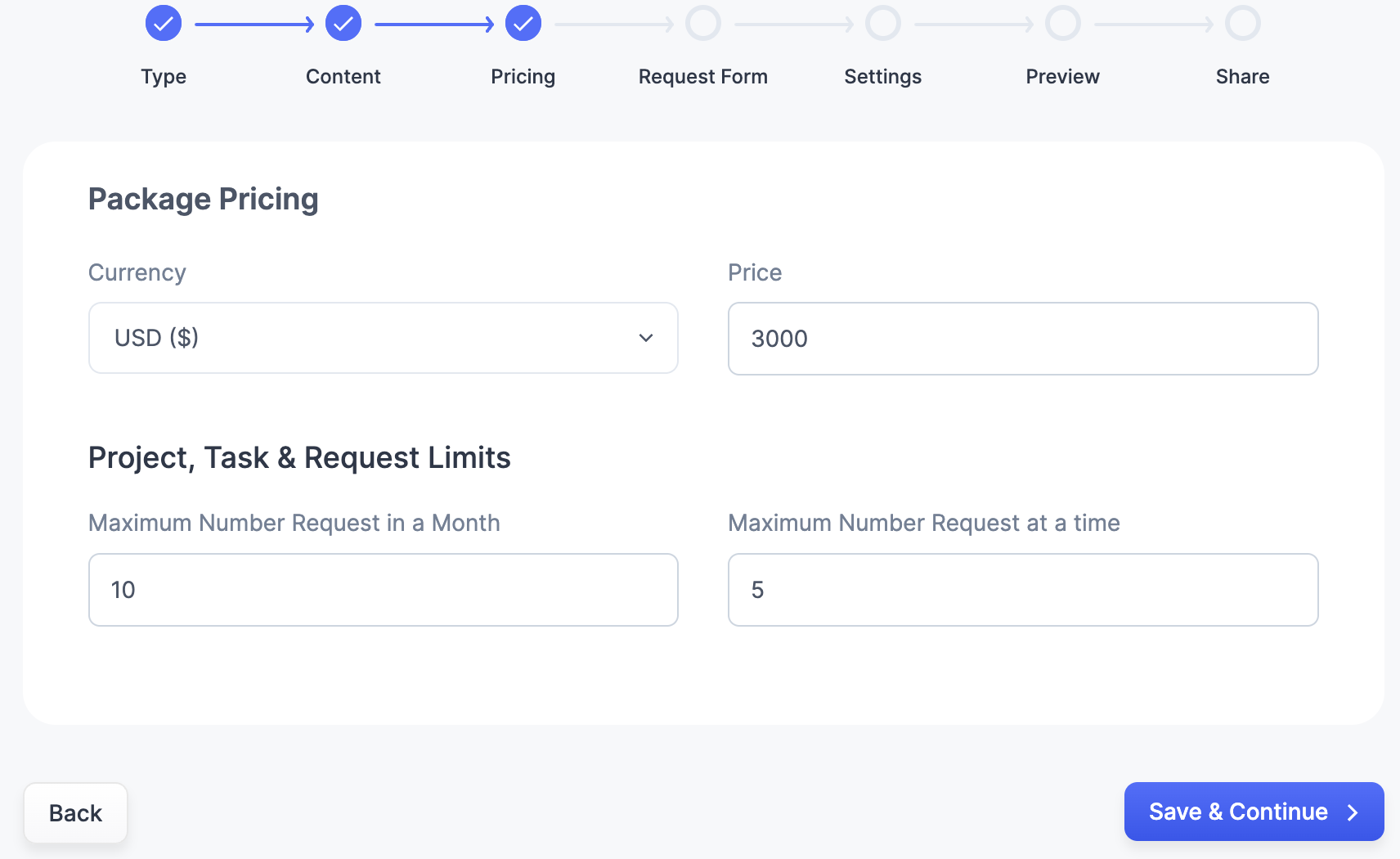
You would want to get specific information when you receive an order to understand the project brief and improve communication as much as possible. You can also add custom fields and use different type of input fields as you like.
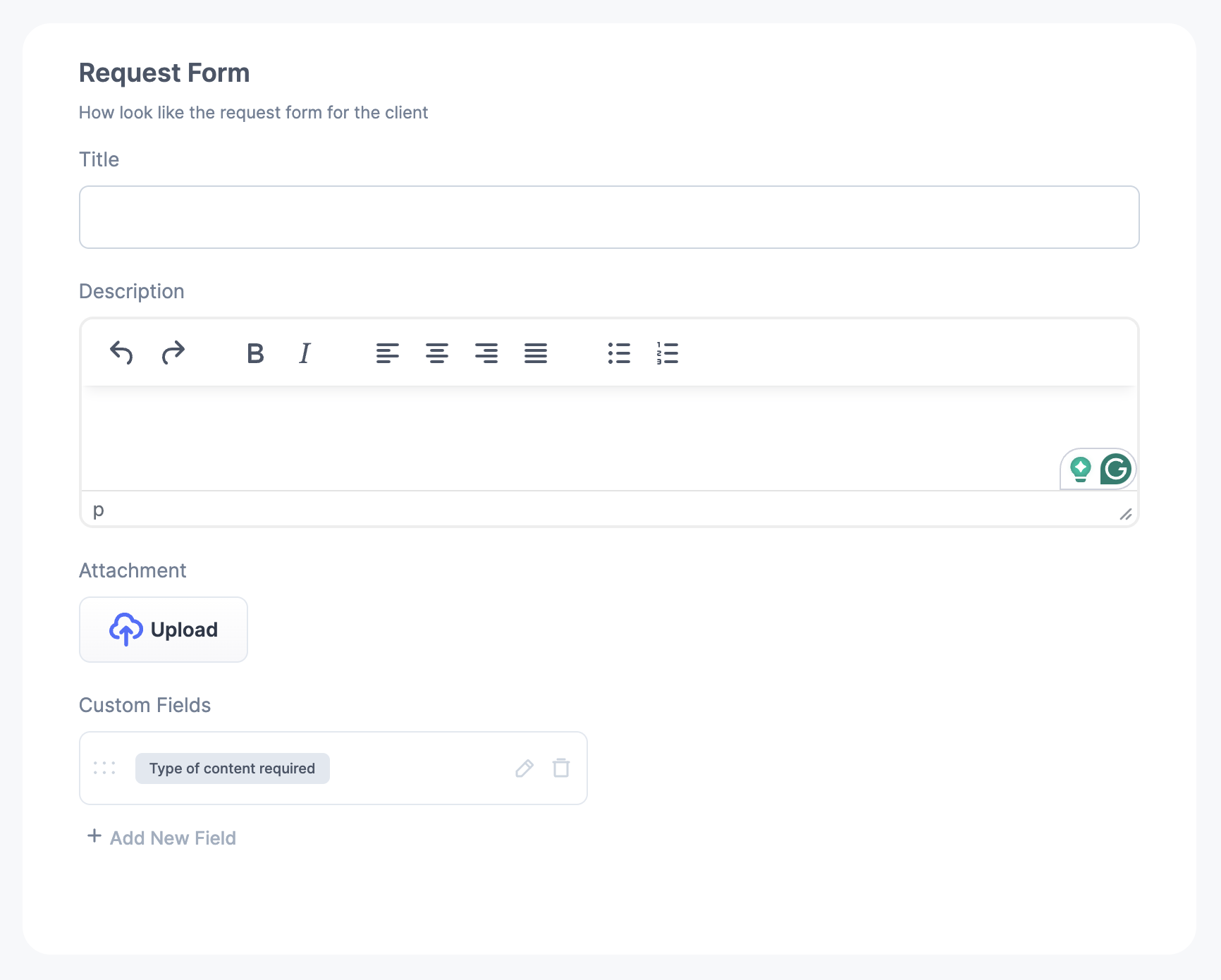
We can see below the process of adding a custom field. I am adding a custom field to take input from the client about a content marketing service. I need to know what type of content is required, and I offer multiple types of content. This is why I have selected multiple select options. You can add plain text, number, date and many other type of input fields as you like.
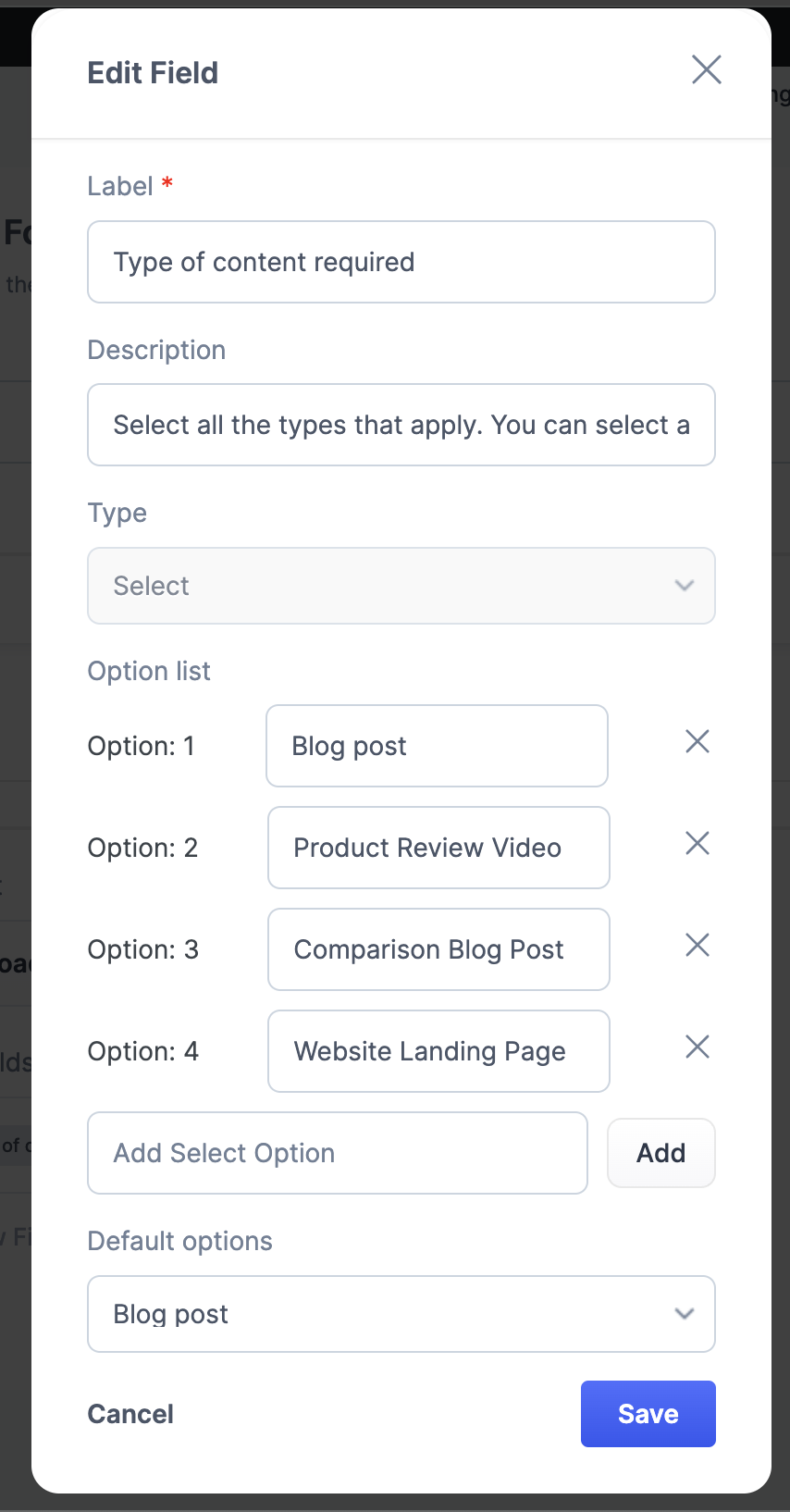
The settings section has only one option for now. You can assign a team member to take care of the service package.
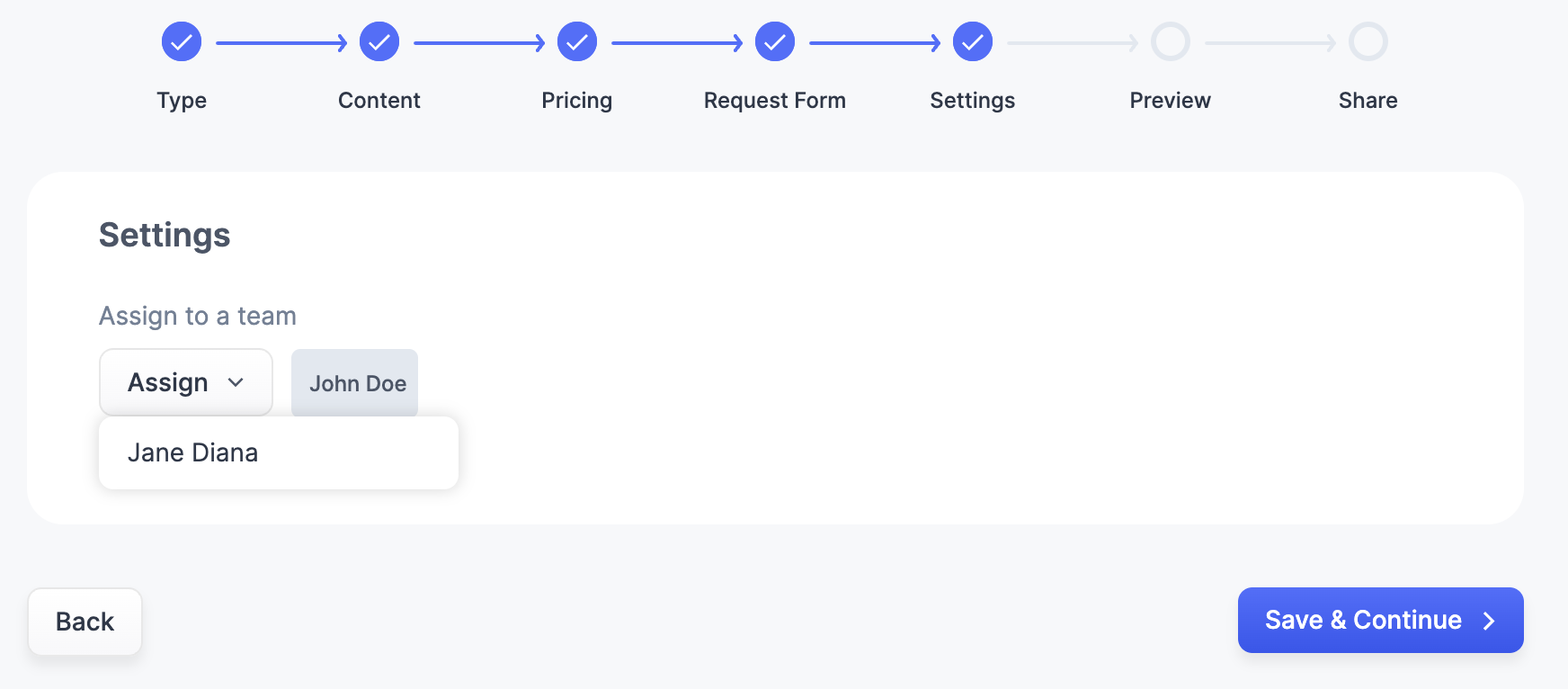
On the very last step, you will see a preview of the package contents to ensure you have added all the information correctly. You should review all the information carefully, and if everything seems perfect, click the publish button.
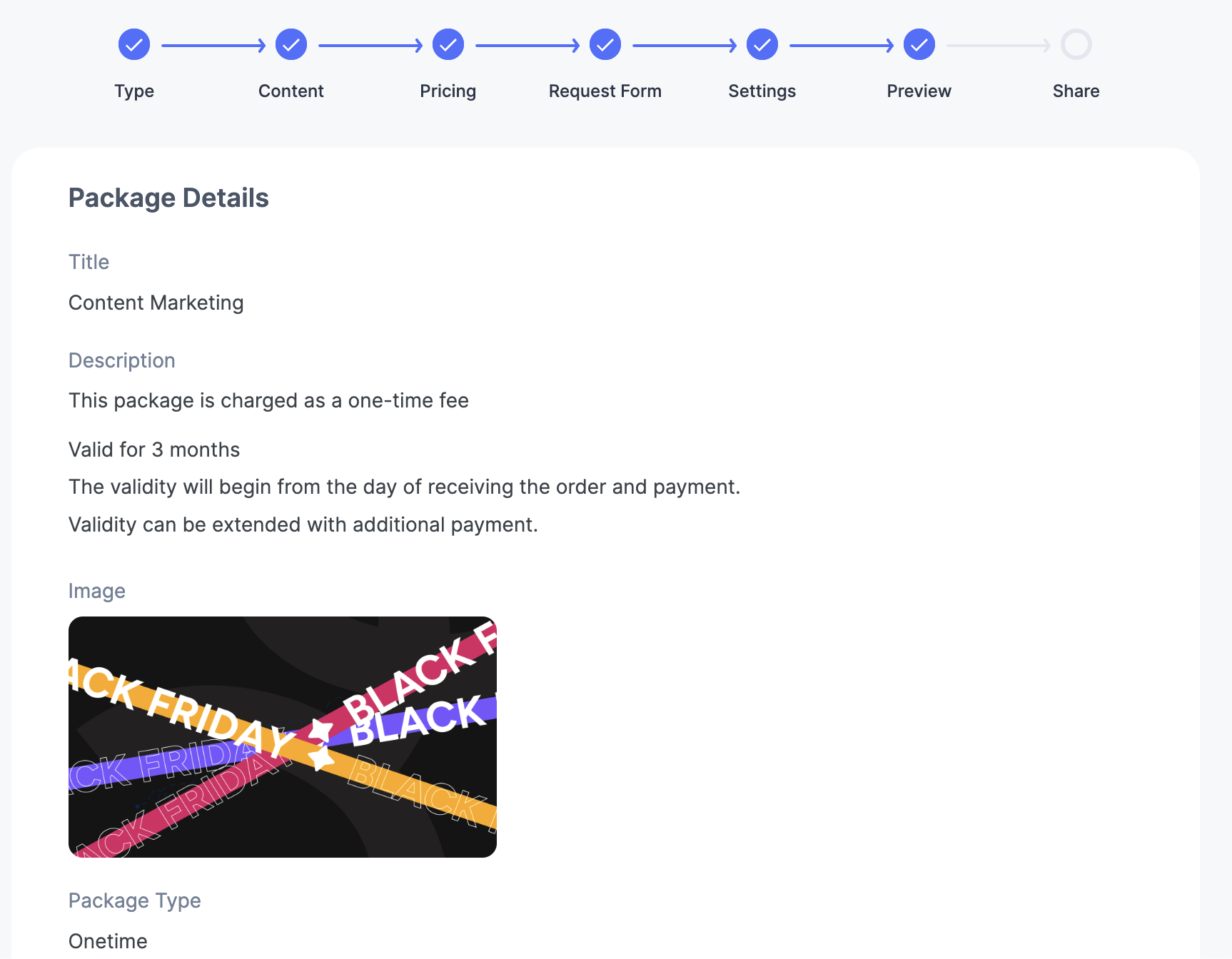
You will see a confirmation like this after successfully publishing a service package.