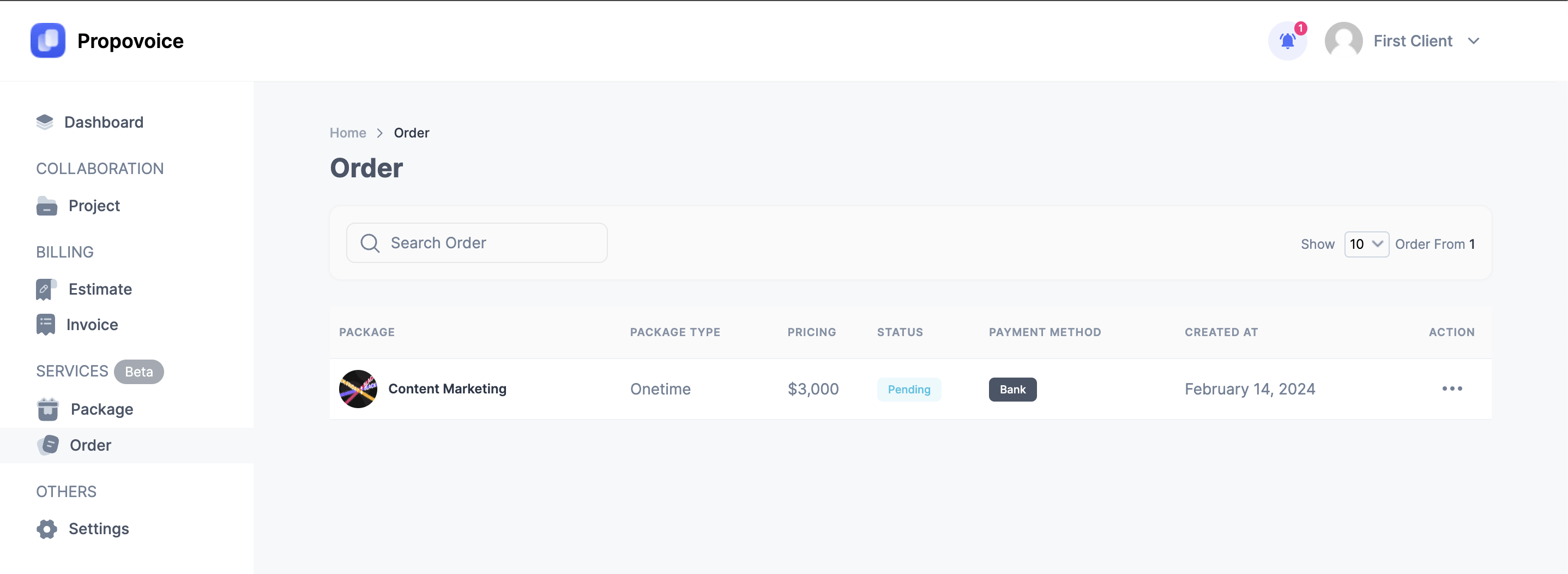The package feature is available on both the backend and frontend for the platform manager and owner to create service packages. If you sell services for a one-time or recurring fee, you can use this feature to create different service packages, and the clients will be able to order them directly.
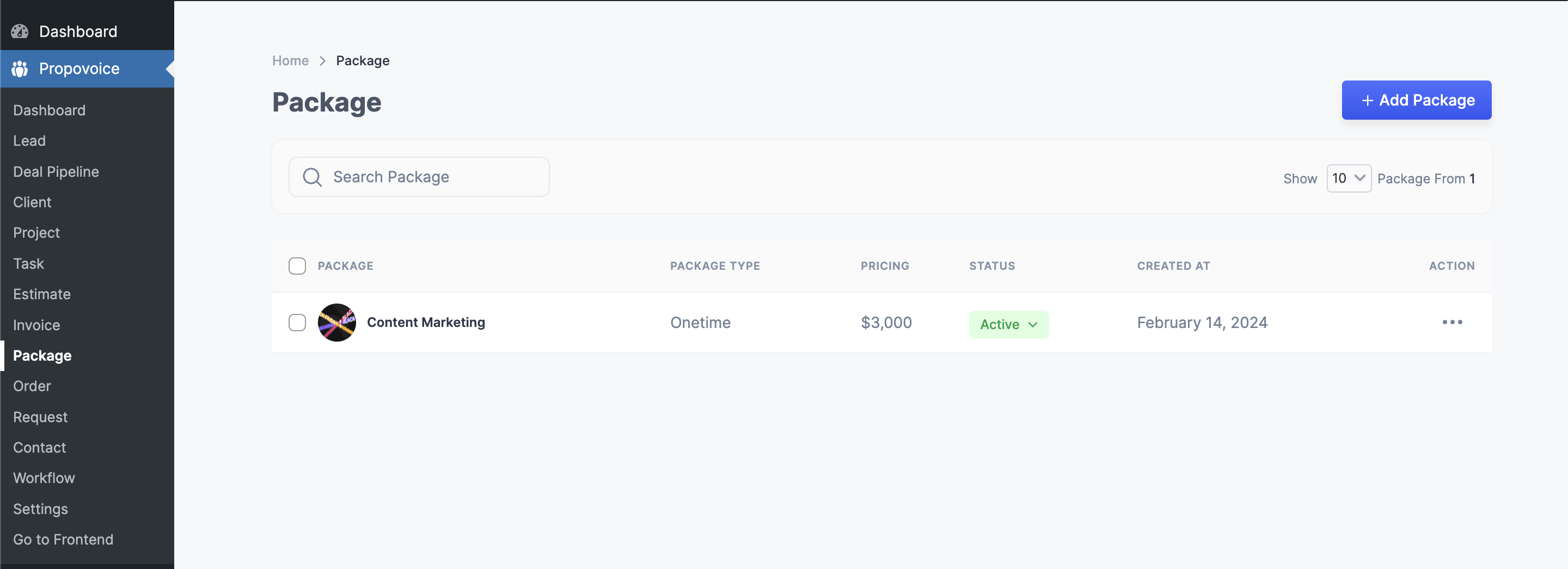
Here is how it will look to the clients from their dashboard
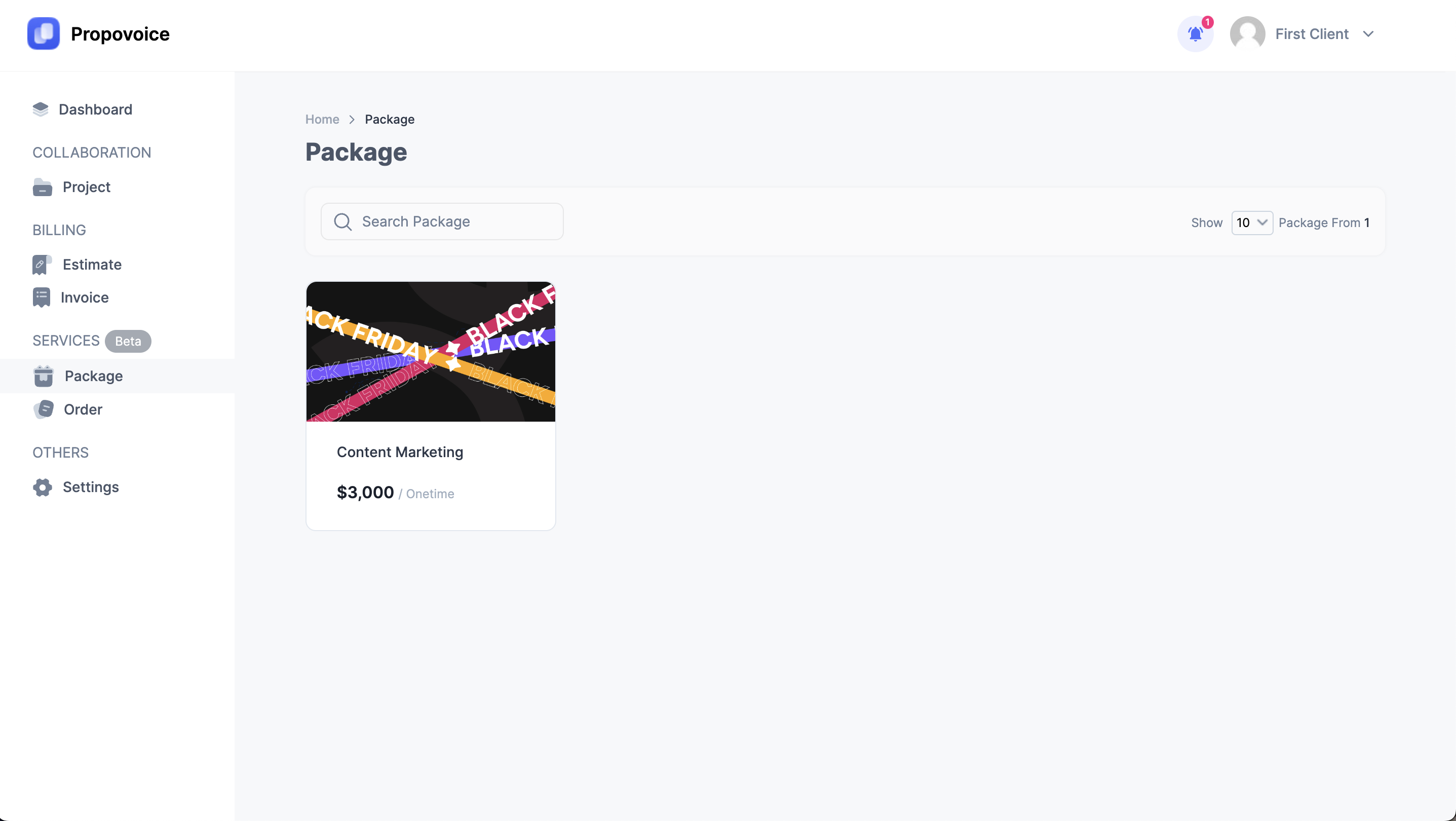
If you click on the card about the service packages, you will see all the details like this.
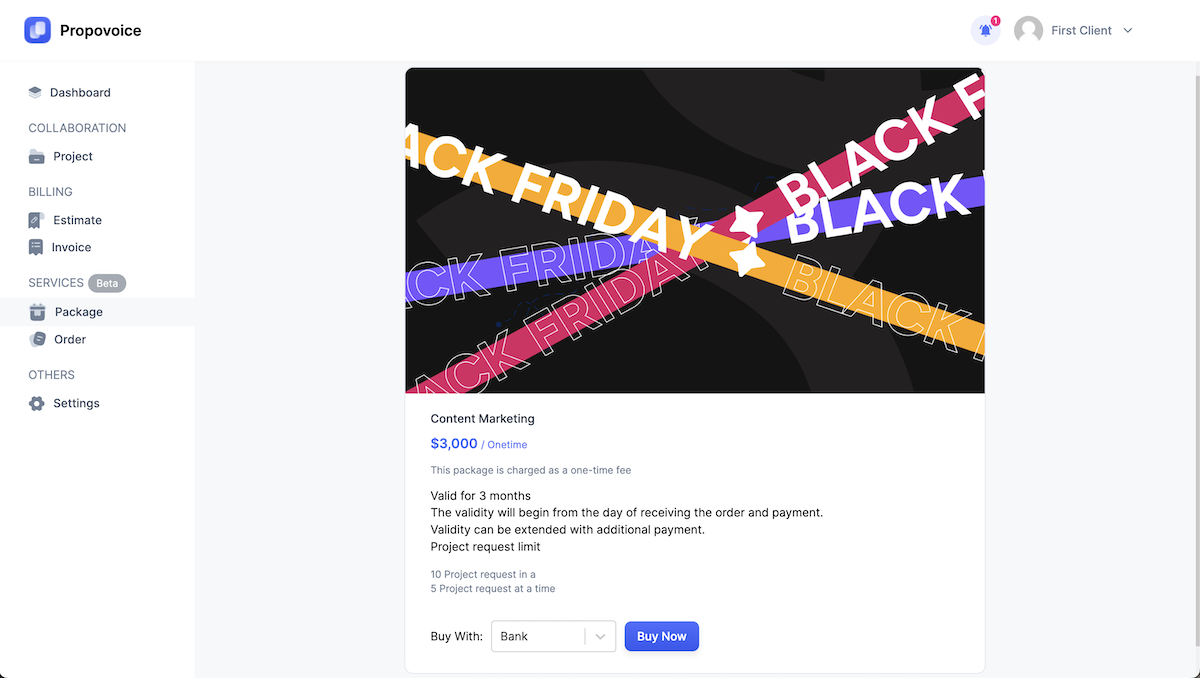
You can enable as many payment options as possible and mark active. The client will see a dropdown with the options and select the one they like. For bank payments, there will be an option to upload a file. Your clients can use that to upload a photo of the bank deposit.
The clients will see all of their orders listed in the orders section. It has details to see if an order is accepted, in progress, or any other status you set for the clients.