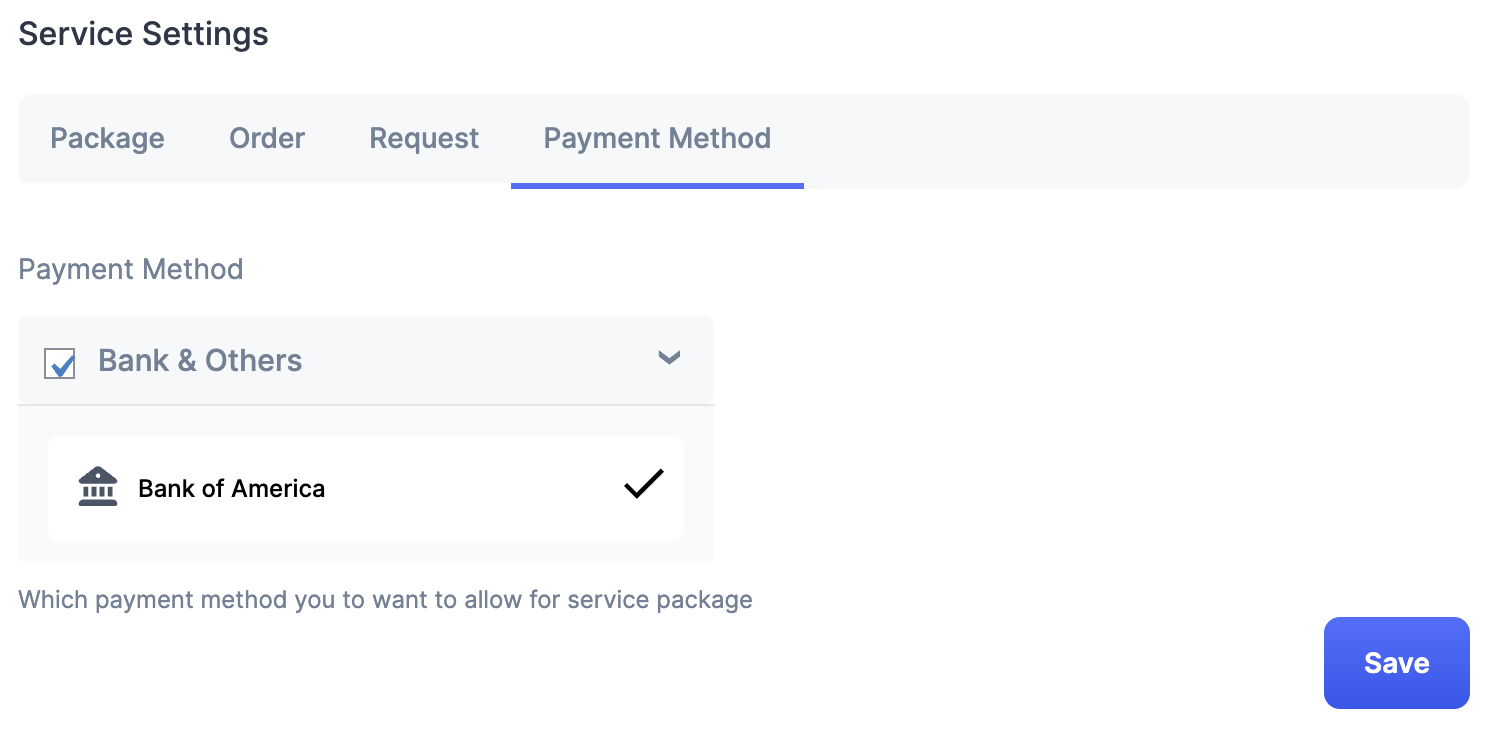To configure the packages’ services and settings, you need to go to Propovoice > Settings > Service.
The packages can have different statuses to make them available to order or keep in the back office. You can make them available later. You can also add custom status to organize the packages better.
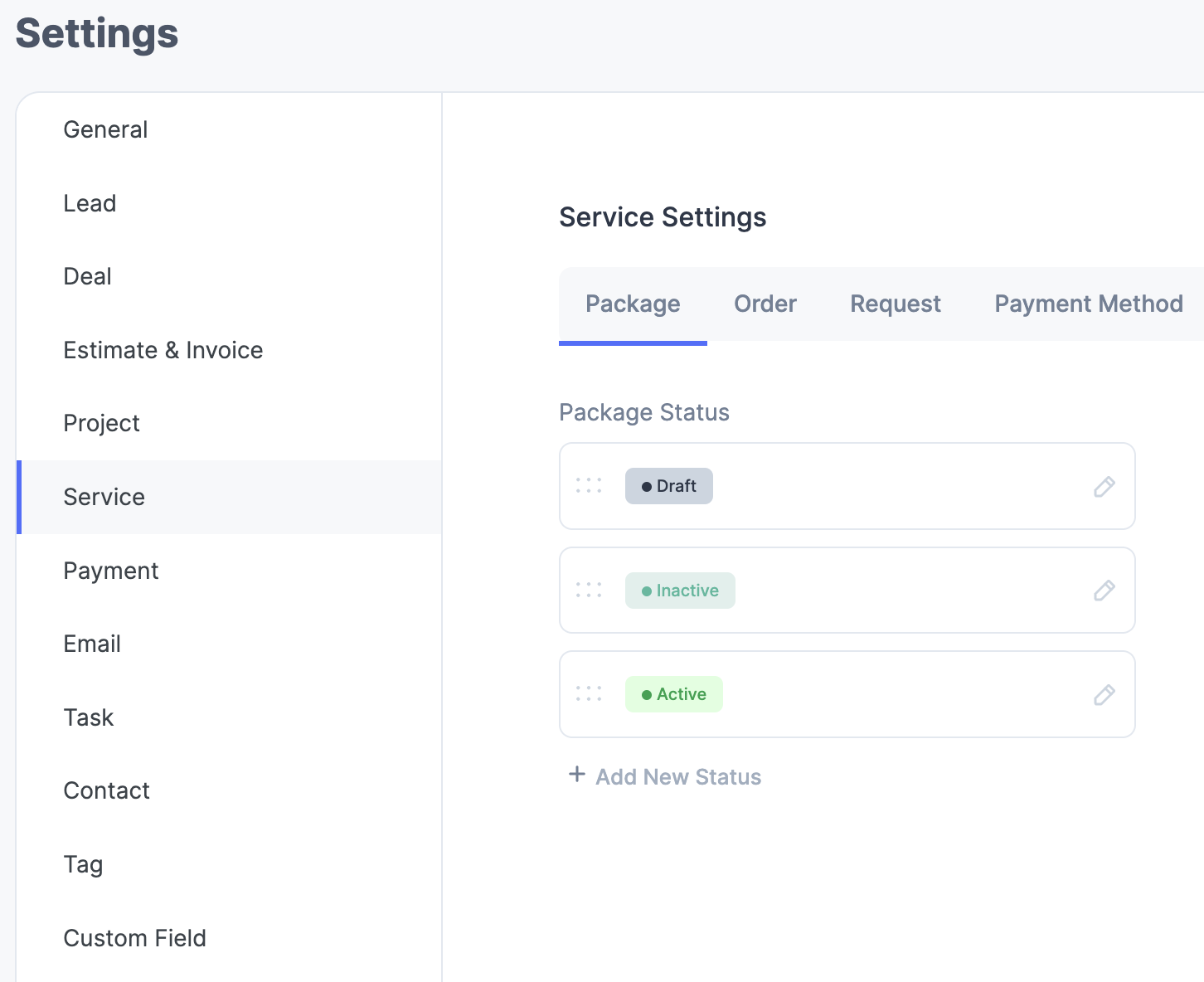
The order settings are also similar. You can assign different statuses to orders, and it can help the client understand the current situation better. You can also add custom status here with colors as well.
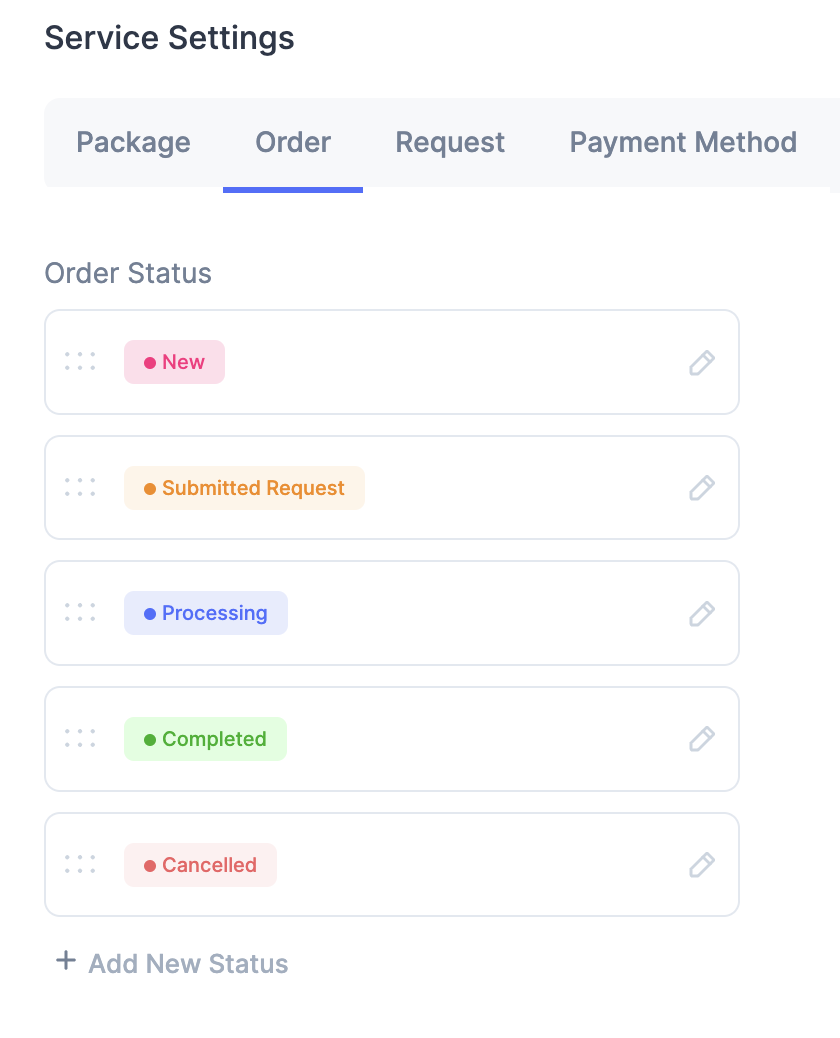
The request settings are already managed with extensive colors and status for you. But then again, you can add more statuses for the requests or edit the existing ones as you wish.
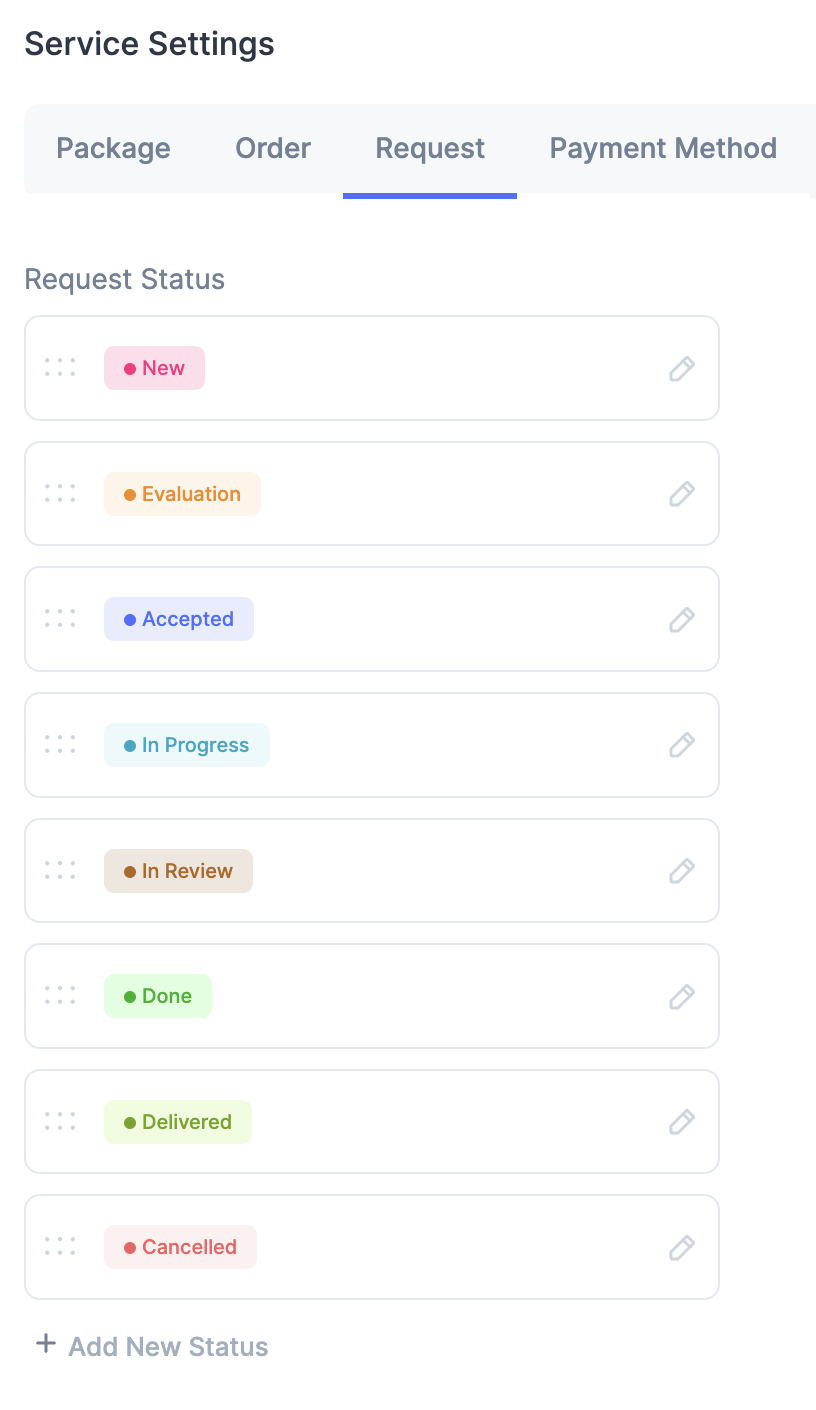
The payment methods come from the Payment option in settings. You must create payment options from the dedicated menu and see them here. You can have multiple payment methods for the system and use them for different purposes. Using the same payment methods for invoices and selling services and packages is unnecessary. You can use the payment methods interchangeably if you want.