To use Provoice pro features you need to purchase, download and install the Pro version. You can download the latest version of the Pro plugin from the account section on our website.
Please note that the Pro version just adds an extra feature on top of the Free version. So, you have to keep both the plugins.
How to Activate the Pro version license?
To activate the Pro version license, go to the WordPress admin Dashboard
- Click on Propovoice > Settings.
- Click on the License Manager tab.
- Paste your License key and click on the Activate the license button.
sdfsdf
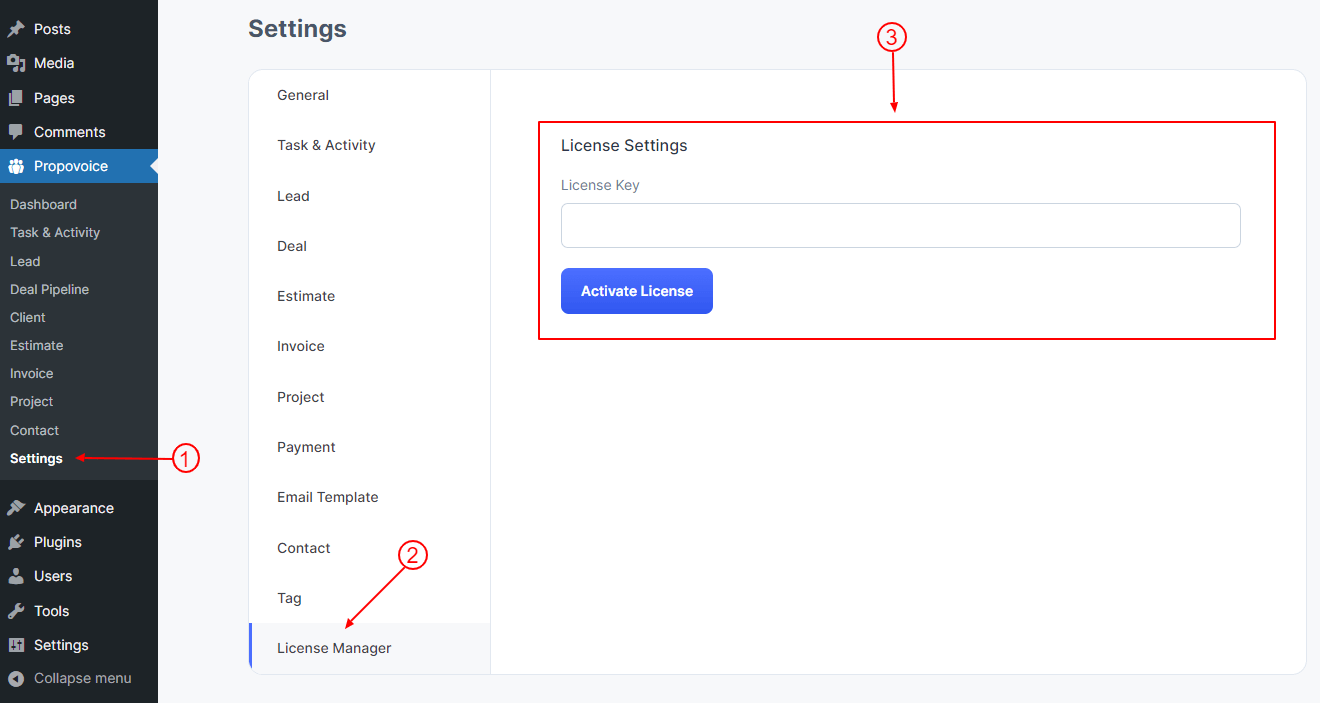
If you’re facing a problem with the license activation, please refer to our troubleshooting guide here.
